Price: $79.99
(as of Oct 08, 2024 02:26:39 UTC – Details)
Product Description
The video showcases the product in use.The video guides you through product setup.The video compares multiple products.The video shows the product being unpacked.


PrismPulse Mode for PC-VR Streaming 



Easy Set Up 


Specs Comparison 

Compatibility and Other Modes 


What should I do if the VR headset can’t find my computer?
Changing the Puppis S1’s network connection from public to private (on Windows 11, it’s located on “Network & internet > Ethernet > Network profile type > Private”.)
What should I do if the indicator light is orange and the app says “Restricted to Stream”?
It displays the link rate and signal strength, but actual speed can vary due to interference and signal quality. It adjusts automatically, and relocating the product may help. If streaming is smooth, there’s no need to worry.
What should I do if the streaming experience is poor?
1. Upgrade to the latest firmware.
2. Reset Puppis S1, Reboot your computer and VR
3. Manually select a Wi-Fi channel using a third-party software tool like WiFi Analyzer by Matt Hafner. Then, manually set up the 5G Wi-Fi channel in your PrismXR App.
After using the Puppis S1, the download speed of the computer has become slower.
Method 1: Set network priority on the computer. Prioritize the network the computer is connected to.
Method 2: Use PC Internet Sharing with the Puppis S1. In this case, the computer will use its own network connection.
How can I connect my computer to the Puppis S1 if there’s no USB-A port?
1. Use a USB-C cable to connect your PC and Puppis S1. Ensure the cable supports USB 3.0 and 3A or higher.
2. Use a USB-C hub that supports USB 3.0 and PD charging. Connect the USB-C hub to a charger with a power output of 10W or more.
Dedicated Connection by PrismPulse Mode: Puppis S1’s uniquely crafted software, propelled by a powerful 1.3GHz Dual-core chipset, bridges your PC and VR headsets such as Quest 3, Quest 3s, Quest 2, Quest Pro, Pico 4, Pico 4 Ultra with speed and stability. Ensuring minimal interference from other Wi-Fi signals with advanced beamforming, allowing you to fully immerse yourself in your gaming world.
Ultra-Fast Wi-Fi: Puppis S1 specialized router for PC-VR streaming supports 2×2 MIMO 160MHz bandwidth and 1024-QAM, boasting a total network speed of 3000 Mbps – 2402Mbps on the 5GHz band, and 575Mbps on the 2.4GHz band.
Experience Seamless VR Streaming with PrismXR Desktop: Dive into a flawless PC-VR streaming adventure with the all-new Puppis S1 upgrade, now featuring the PrismXR Desktop App! The 21-item One-Click Scan and Fix ensures your system runs at peak performance, eliminating common issues and providing a smooth, immersive VR experience every time.
Easy Set Up with EaseLink: With our unique EaseLink technology, enjoy a robust, hassle-free setup process. This exclusive Bluetooth feature creates an independent, reliable link between your PrismXR App and Puppis S1, ensuring streamlined device management and secure internet connectivity, enveloped in an intuitively designed user experience. You needn’t install any drivers before using Puppis S1.
Broad Compatibility: Puppis S1 compatible VR Headsets(including official desktop software): Quest 3, Quest 3S, Quest 2, Quest Pro, Pico 4, HTC Vive, etc. Compatible 3rd party software: Virtual Desktop, Steam, Steam Link. Compatible operating system: Windows 10/11 (Note: The product does not contain C-C data cable).
Versatile Modes: “WiFi Hotspot Mode” allows you to share your PC’s network as a hotspot for mobile devices under 2.4GHz or 5GHz. “WiFi Adapter Mode” helps PCs that are unable to connect to WiFi to establish a Wi-Fi connection.
Customers say
Customers like the latency, ease of setup, and video clarity of the networking router. They mention it has very little to no lag, is simple to use, and connects right away. Some also like the value for money, gameplay, and stability. However, some customers differ on functionality and connection issues.
AI-generated from the text of customer reviews


MAECENAS IACULIS
Vestibulum curae torquent diam diam commodo parturient penatibus nunc dui adipiscing convallis bulum parturient suspendisse parturient a.Parturient in parturient scelerisque nibh lectus quam a natoque adipiscing a vestibulum hendrerit et pharetra fames nunc natoque dui.
ADIPISCING CONVALLIS BULUM
- Vestibulum penatibus nunc dui adipiscing convallis bulum parturient suspendisse.
- Abitur parturient praesent lectus quam a natoque adipiscing a vestibulum hendre.
- Diam parturient dictumst parturient scelerisque nibh lectus.
Scelerisque adipiscing bibendum sem vestibulum et in a a a purus lectus faucibus lobortis tincidunt purus lectus nisl class eros.Condimentum a et ullamcorper dictumst mus et tristique elementum nam inceptos hac parturient scelerisque vestibulum amet elit ut volutpat.
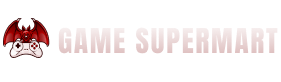



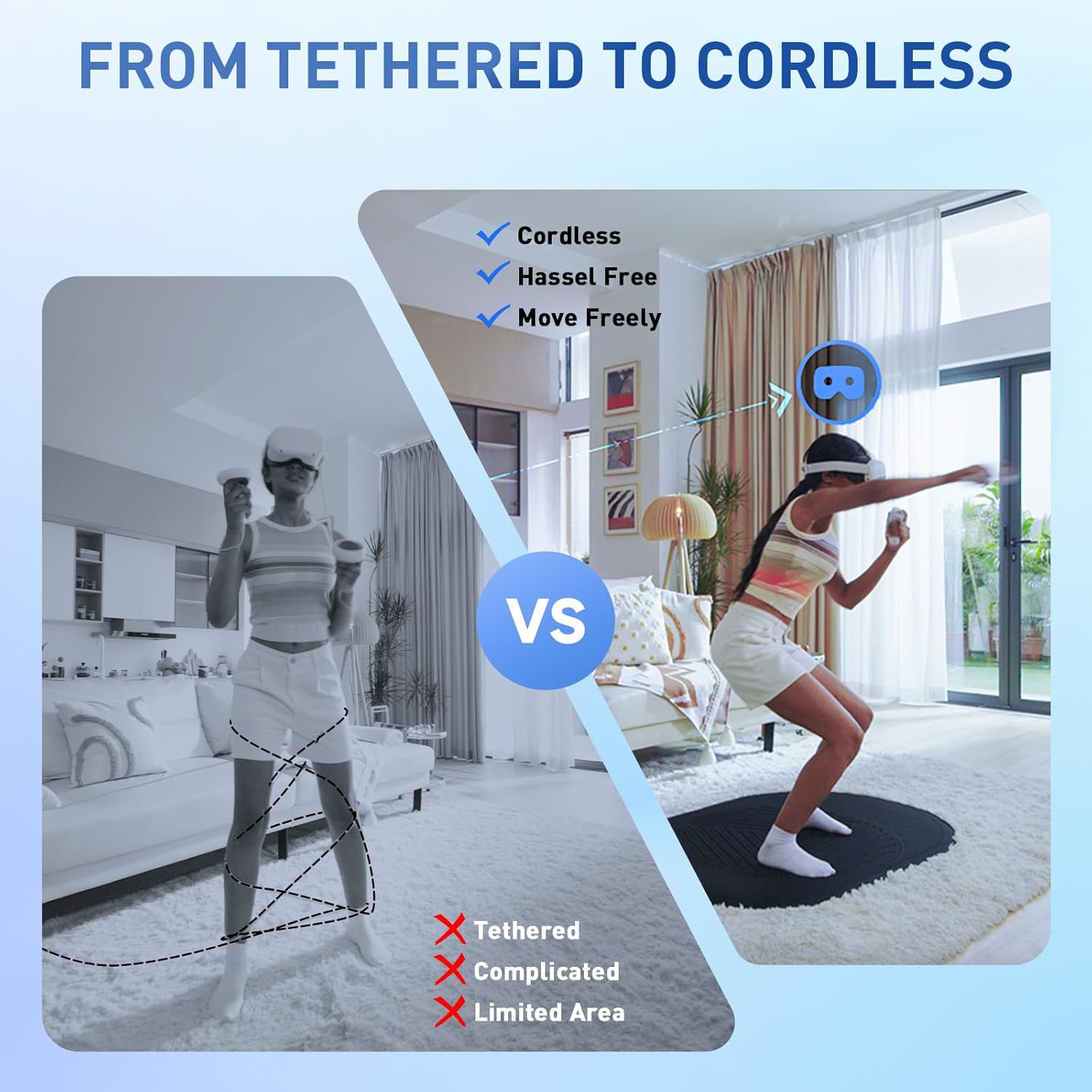

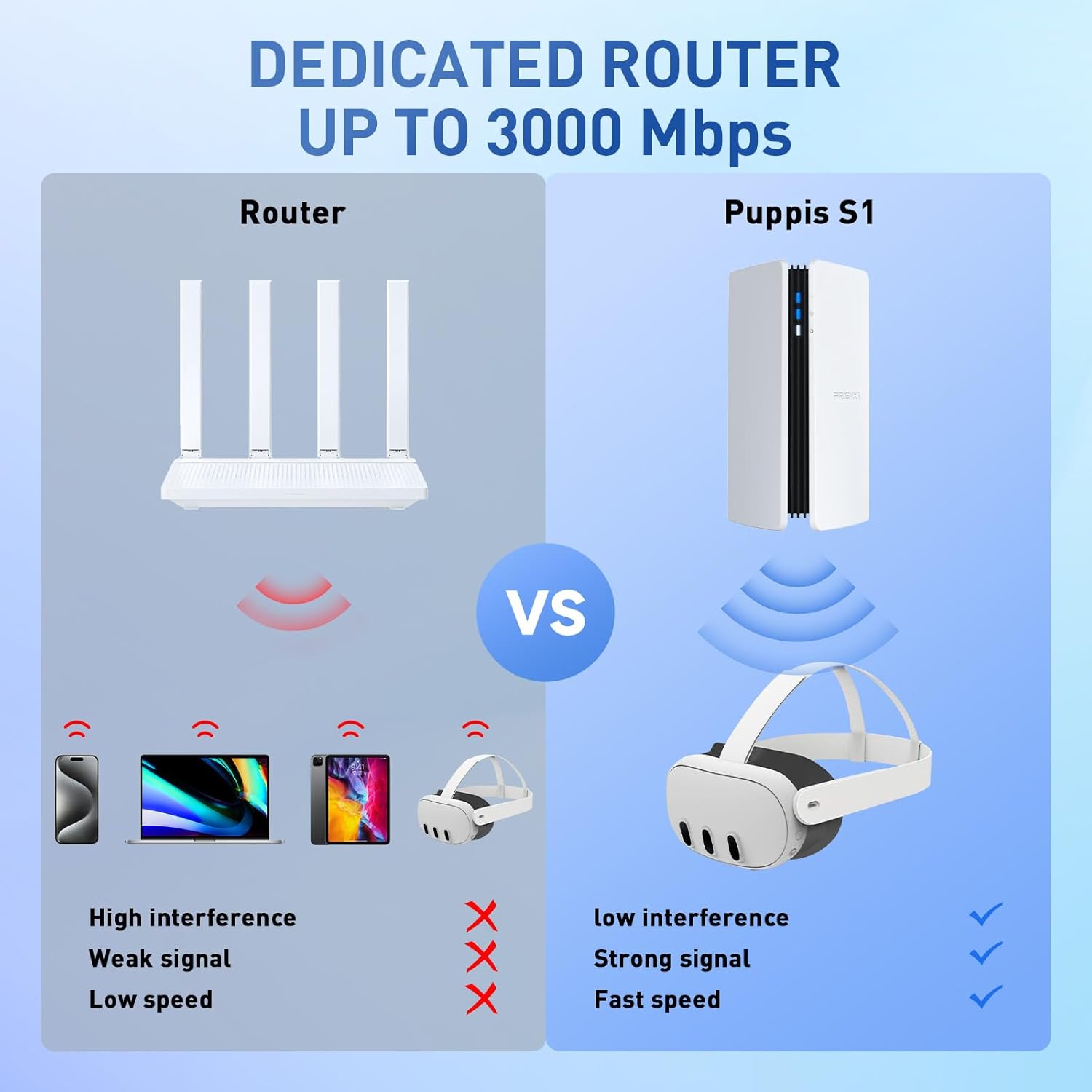




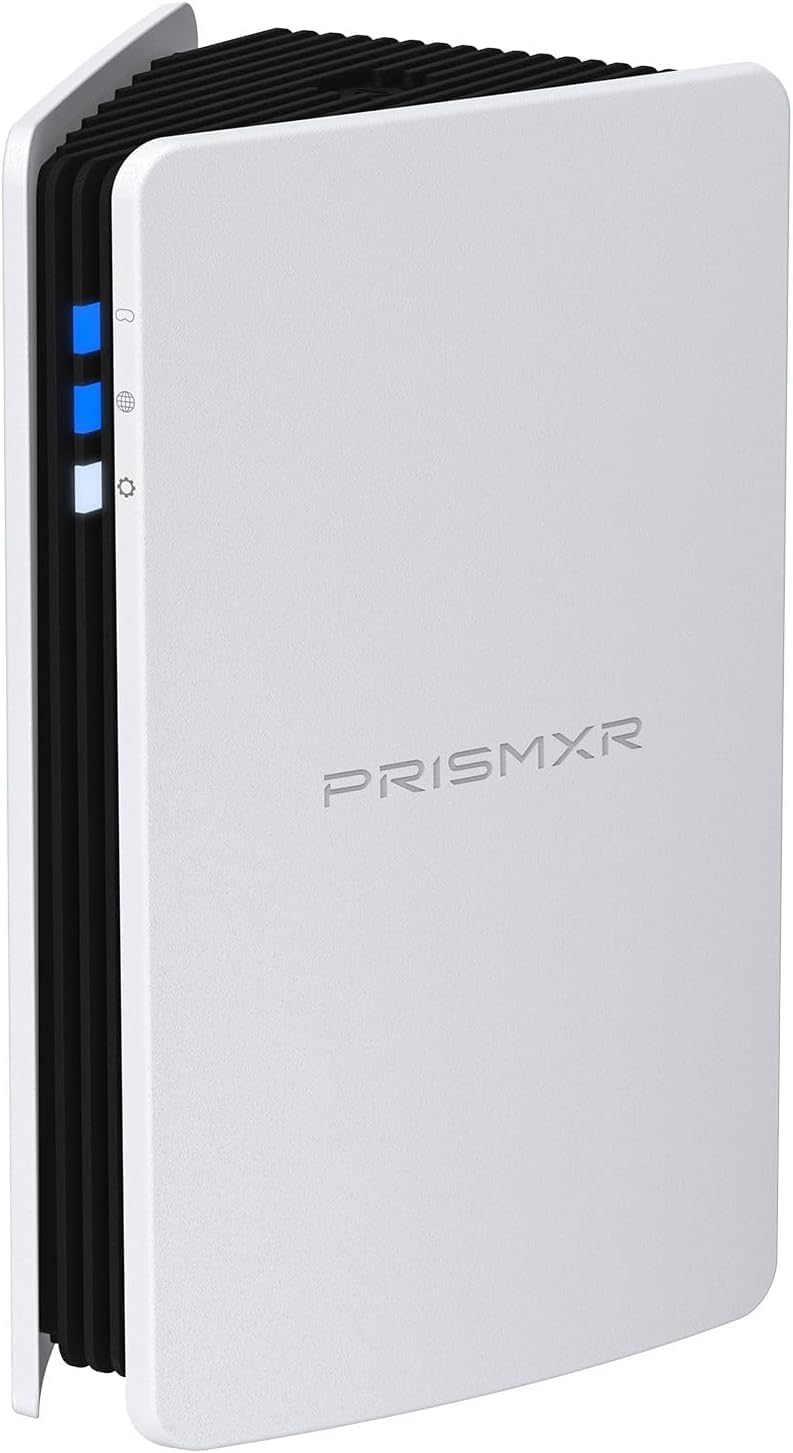













![ACEMAGICIAN [Gaming PC] Ryzen Mini PC, AMD Ryzen 7 5700U(up to 4.3Ghz)… ACEMAGICIAN [Gaming PC] Ryzen Mini PC, AMD Ryzen 7 5700U(up to 4.3Ghz)…](https://i2.wp.com/m.media-amazon.com/images/I/71mJ4ID8lOL._AC_SL1500_.jpg?w=430&resize=430,0&ssl=1)















Reviews
There are no reviews yet.