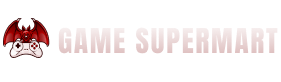How to use Auto Rally in Whiteout Survival


Rallying is one of the most utilized mechanics in Whiteout Survival. It is used for taking down other player’s cities, Facilities, Fortresses, Strongholds, or even Sunfire Castle. Hell, strategic rallying is even necessary for Alliance Events like the Bear Hunt/Hunting Trap which can take place every 2 days.
While a good portion of Rallying needs to be done manually, players will want to set up their Auto-Rallies to claim extra rewards and help their Alliance Members combat tougher mobs.
Though players may assume that Auto-Rallying is a set it and forget it mechanism, much like most other mechanics in Whiteout Survival, there are quite a number of strategies for Auto-Rallying.
In today’s guide, not only will I be explaining the utility of Auto-Rallying, but I will give you tips on how to get your Alliance to optimize its use. With these tips, you can guarantee successful rallies where the most alliance members can gain rewards.

WHAT CAN AUTO RALLY BE USED FOR?
Auto Rallies can only be used on specific PVE Mobs such as Polar Terrors, Berserk Cryptids and Phaethon Mercenaries.
The Auto Rally function cannot be used on Bear Hunt Rallies or PVP Rallies and instead players will need to manually join these.
WHAT IS THE BENEFIT OF AUTO RALLY?
Every day players are able to receive 50 rewards from each Mob type they assist on in Rallies, meaning players can collect rewards for participating in 50 Polar Terrors, 50 Berserk Cryptids and 50 Phaethon Mercenaries.
RESOURCES GALORE!
Though the rewards are much less significant than the rewards provided for calling the rally, players will want to make sure they secure the most rewards they can each day. Small amounts of resources like Gems, Hardened Alloy, Speedups, or even Basic Resources build up and can significantly impact how successful a player is in the game.
This is especially true in the early game, when players don’t need high amounts of each resource. Take Chief Gear for instance, while I have a good stockpile of Polishing Solution and don’t typically need to purchase it from the Alliance Championship or Foundry Shops, I am always running out of Hardened Alloy. While yes, this resource is inexpensive from said shops, if I can pad my stockpile with Polar Terrors I will.
Take Mammoths, for instance, the Level 5 Polar Terror. If you call the Rally you will get 25 Hardened Alloy, but if you join you will get 6 Hardened Alloy. So, if you can manage to get into 50 Mammoth Rallies every day that’s a bonus 300 Hardened Alloy which is equal to 12 Rallies that you call. Not to mention, you will also get a healthy number of regular resources and speedups for participating. The most notable being the 5-minute Training Speedups as you can get a total of 250 Minutes (or 41.5 hours) of Training Speedups a day.
HELP LESS POWERFUL ALLIANCE MEMBERS
It’s no secret that everyone levels at different paces in Whiteout Survival, and the reality is that players will regularly quit or take breaks from the game. Players may also choose to leave alliances due to interpersonal conflicts, or simply to join a higher ranking Alliance, especially if they feel like the current Alliance is not offering enough.
The reason to bring this up is that an Alliance can help lower power players quite easily with Auto-Rallies.
In many cases, there are two factors that ensure the takedown of a Polar Terror:
- The Rally Caller’s passive buffs, which are received from personal Research Tech, Daybreak Island Buffs and purchases
- The Rally Caller’s rally size, which is dictated by the level of their Command Center
In my playtests, I was able to secure takedowns on an Iron Rhino (PT3) with a new Farm by emptying out his troops and allowing my main to do all the heavy lifting. If I had not been there with my main, the Farm would have only been able to successfully take down a Cave Lion (PT1).
Unfortunately, this is not a situation where you can simply take down the highest level Polar Terror for any player, but you can help them secure Polar Terrors they otherwise would be unable to at that level. This is most impactful for Polar Terrors level 3 and above, as they are the first tier to provide Hardened Alloy for Chief Gear.


HOW DO YOU SET UP AUTO RALLY?
To set up Auto Rally, players must first be part of an Alliance. When in an Alliance, they can select the Alliance Menu (a banner), select War (two swords), and select “Auto-Join”.
In this menu, players can decide to customize which Troops are sent into Rallies and which Beasts they want to join rallies for.
WHAT IS “ALL TROOPS” AND WHEN SHOULD I USE IT?
In my opinion, the All Troops Formation should always be avoided unless there are not enough players with Auto Rally turned on in your Alliance.
Using the All Troops formation tends to be a massive shot in the foot for Alliances members for the following reasons:
When you use the All Troops Formation, it will always deploy your highest level Heroes, even when they have no Expedition skills that are useful for battle. This means that a player can overwrite another player’s Expedition Skill that provides extra attack damage or defense with something like “Gathering Speed” which I’ve covered in depth in my guide about the Bear Hunt/Hunting Trap.
Wrong Heroes being deployed against Polar Terrors is extremely detrimental whenever new Polar Terrors are released. As the damage necessary to defeat them is exponentially higher with each release, having the 25% Damage Up from Jessie is vital. Players that are more serious about the game will actually kick players out of their Rally if they send the wrong Heroes or send Troops that are too weak.
While yes, this sounds toxic, the reality is that it guarantees the success of the Polar Terror’s defeat, which otherwise could be both a waste of Stamina, loot and potentially heavily injured Troops.
In my opinion, the absolute worst part of the All Troops deployment is that it sends the maximum number of Troops you can send. While this isn’t bad for you… it does mean that fewer Alliance Members can join and receive rewards, ultimately being a shot in the foot to them.
Say for example someone calls a rally that can only contain 100,000 Troops, but you alone can deploy 100,000, this means that only you and the other player will be in the Rally.
Quite frankly, the most frustrating time to see this happen is when some calls a rally for a Berserk Cryptid. You do not need very much power to take Berserk Cryptids down, and players can essentially send one troop before the end of Season 1 and still take it down. I get extremely frustrated when I do not see these rallies filled with 10+ players because it’s a massive “F.U.” to your Alliance.
Now, you cannot cater to everyone’s size as not all players are diligent at levelling up their Command Center, but I’ll cover some tips in the next section to help you figure out some strategies.
To finish off this section, the only time I would use “All Troops” is when Rallies are not being filled fast enough or not enough players have their Auto-Rally enabled. Even then, I would suggest altering your deployment formation instead, as it is far more impactful.


WHAT IS “USE THIS FORMATION” AND WHEN SHOULD I USE IT?
Use this Formation essentially allows players to not only send out specific Heroes, but they can also choose to only dispatch a certain number of Troops and which level of Troops you want to send.
I strongly recommend using this formation:
Jessie, Bahati, Sergey
Your first slot is going to be the most important as it is the one that can be utilized to give the Rally an additional bonus, and the other two can be alternated with your strongest Heroes.
In many cases, the Marksman that’s going to be the “most powerful” for players is Gina, but I strongly recommend you keep her in base. The reason for this is since you’ll want to use her for Intel Missions, as the damage needed for these is incredibly low. There’s nothing worse than having your Gina march out for a Rally right as you were going to use her to reduce the cost of an Intel Mission.
In regard to Troops, this will depend on what the average Rally Size of your Alliance. Currently, our Average Rally Size is between 400,000-800,000 so we have agreed to send a maximum of 50,000 Troops. Unfortunately, this means that not all 15 Chief Slots are filled in the majority of Rallies, but it does mean that we can guarantee at least 2–4 players with T9 Troops to secure takedowns.
No matter what, I strongly recommend you only have your Strongest Troops deployed, even if that means you’re shy of the predetermined “maximum” troops that can be deployed. It’s not often that a rally meets full Chief Deployment, so having your lower level troops in the battle will just mean a player with higher level Troops may lose a slot to help.
Realistically, the contribution of your damage does not matter as you will get the same amount of rewards no matter how much damage you do, just make sure you’re putting enough heavy hitters to help your team.
At Furnace level 30 with your Command Center and Research all caught up, you will be looking at around a 1 Million deployment capacity, meaning if you want all 15 Chiefs to be able to join you will want them to have a maximum of 66,666 Troops. Quite frankly, you probably will not need to optimize as much when the majority of players are Furnace level 30 as this is typically a sign that your Alliance is very active and all players should be able to get their 50 daily rewards without each Rally containing 15 members.
Note: If your chosen Heroes area already deployed in another Rally the Auto-Join function will still work when “Formation” is chosen. The only difference is, you will Auto-Join only with Troops and no Heroes. This is not a problem as your Troops are where the majority of your damage comes from.
HOW LONG DOES AUTO RALLY LAST FOR?
Once the Auto Join function is turned on, players will be placed in Rallies for a maximum of 8-hours before they are kicked out of the Auto-Join. Players can extend this timer at any point by pressing “Auto-joining…” and pressing Enable again.
Don’t worry! This won’t change your placement in the queue, but instead will simply refresh the timer. So, if you’re in slot 3, you will remain in slot 3.
I would strongly suggest refreshing your Auto Join each time you accept rewards from Exploration (as it is filled every 7 hours) and ensure you re-enable it before bed.
It should be noted, the Auto Join feature will use your March Queues so make sure to turn it off if you need your Troops in base for things like the Bear Hunt/Hunting Trap. Often I find the Auto Join feature is a nuisance when marching to a nearby Facility/Fortress as my Alliance does not always need to teleport during these battles. It can also be problematic in certain events like Foundry and Frostfire Mines as you can not have any Troops outside your base to participate. So make sure you always turn it off at least 15-minutes before so you can Batch Heal your Troops and prepare for battle.
CAN YOU LIMIT THE POLAR TERROR LEVEL TO AUTO-JOIN?
Unfortunately, a player cannot limit which Polar Terrors they Auto-Join for or get the rewards for. This can be unbearably frustrating when Alliance Members are mass rallying for very low level Polar Terrors because “they are closer.”
I had this issue with a number of Alliance Members who prefered to spend all of their Stamina as fast as possible and were ultimately harming both themselves and other Alliance Members.
While I don’t wish there was an option to turn off joining rallies for lower level Polar Terrors, I do wish there was an option to only get rewards from the higher level ones, especially because Level 1 and 2 Polar Terror rewards are genuinely useless in comparison to 3+. Even now I get a bit frustrated when I get the rewards from a Level 3 Polar Terror as our Alliance can easily take down Level 5+ even when lower levelled members are calling them.
WHEN SHOULD I TURN OFF MY AUTO-RALLY?
I’m split on how I want to address this part as it completely depends on how active your Alliance is and how much you’re actively playing.
As I’m typically logged into Whiteout Survival for at least 10-hours a day, I will typically manually join rallies until I hit my cap, this is especially true when I don’t have Troops out gathering Resources. I do this for two reasons:
- I want to make sure I am not taking up a slot for an Alliance Member who still needs to claim their 50 daily rewards
- If there are multiple events going on I will toggle Polar Terrors off once I hit 50, so I can claim the rewards from the other Mobs.
Now, the reason I’m concerned about giving this advice is because I recognize I’m a lot more diligent than the average player. So, if I notice that Rallies are not being filled fast enough or that lower level players are calling Rallies for Polar Terrors they might not be able to defeat without my Troops, I will turn it back on.
Realistically, this takes a lot of effort to do, so I can’t expect the average player to want to optimize in this way; but it is an option for the no-lifers like me!
Rewards won’t be that much higher on average, but there have been some days where I’ve been able to get 50 Polar Terrors and 50 Berserk Cryptids in this way, without having to manually dispatch my Troops.
CONCLUSION
So while Auto Rally is an extronarily simple function to utilize, there are some things you will have to think about. Using it properly will help all members of your team, as long as you utilize it correctly.
But I’m curious, what was the most gamechanging thing you learned about Auto Rallies today? Let me know in the comments below!