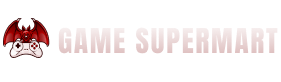Why You Need an Alt for Whiteout Survival (Farm Account)


I can’t decide if it’s extremely sad or just inevitable that I was sucked back into Whiteout Survival. At this point, I’m no stranger to addictive video games, especially those which are on mobile devices. However, I recently quit another addictive mobile game, albeit it caused a lot more distress than Whiteout Survival currently does.
Yes, I also understand the irony that I wrote a post a few days ago about why no one should play Whiteout Survival, but in my defense… Whiteout Survival is a very good game, though extremely time-consuming.
Now, the topic we’re going to be covering today is going to be one of the solutions to ensuring that Whiteout Survival does not take over your life. But I will pre-cursor this by saying, though alts save time in the future, they are extremely time-consuming to set up. Expect yourself to pour a significant amount of time into your alt if you want it to become useful, though this will also be correlated to how urgently you need your alt and what you intend to use it for.
This guide will take you through the different types of utility an alt has, as well as what I would recommend you do in each situation.

ARE ALTS ESSENTIAL?
Arguably, Alts are the most essential element to playing Whiteout Survival a player can have. Though Whiteout Survival is branded as an AFK idle game, it can quickly become a high-stress game the more seriously you take it.
At first, players are led to believe that the only PVP aspect of the game is defending your base, which can be easily remedied by putting up shields. However, the reality is that players are pit against other States within a matter of weeks of a server’s birth. For this reason, it becomes absolutely evident that the real strength in this game is not only growing your alliance, but supporting the top 10–20 Alliances which will often go head-to-head with Alliances in other States.
Albeit confusing, this is why you always see a NAP (Non-Aggressive Principle) form in every State in hopes of ensuring the success of your States’ defense.
But what does this have to do with alts? Well, not only do players need a ridiculous number of resources to upgrade their buildings, but alliances will need a tremendous amount of damage in order to keep up with the new mobs that spawn.
As I mentioned in the previous post, the difficulty of Polar Terrors (one of the most important Mobs to defeat) grows exponentially within a matter of days. You can initially get away with only having 71,280 damage for a Level 1 Polar Terror, but by the time level 4s come around you need 37,797,400 damage.
Ready for how much you require for Level 5? 142,724,200! Obnoxious!
While of course players who spend money on the game have an edge, they will often have a farm alt to keep costs low; essentially focussing their spendings on rarer resources rather than the basics.
WHAT ARE THE DIFFERENT TYPES OF ALTS IN WHITEOUT SURVIVAL
There are two distinct strategies for alts in Whiteout Survival, one that is more useful in the early game, while the other is more useful in the late-game. Quite frankly, it’s not unusual for an alt to be repurposed throughout the game in hopes of making the most out of it, and this is what I would strongly advise.
Before I give you the lowdown, there are two terms you should be aware of when it comes to alts, and these are “Farm” and “Academy”. These two terms are used interchangeably for an Alliance, however the intended purposes are quite different. Typically, the alliance tag will be similar to their parent Alliance; for example, if an alliance’s tag is ABC the Farm/Academy may appear as ABc, AbC, Abc, etc.
The reason you will want to be aware of these terms is because these alliances tend to have less activity in them. For more information on Academy and Farm Alliances, check out my beginners guide to alliances.
Now, the reason I bring up Academy and Farm alliances is because these are typically the places where you will not only see the most alts, but where you will probably want to place your own alt. Bringing us to the two types of alts.:


WHAT IS A FARM ALT, AND HOW DO I SET ONE UP?
A “Farm Alt” is essentially a “lazy-mans” alt and is meant to be a passive way to gather resources without the need to put in too much effort.
For me, a Farm Alt wasn’t very useful, but I admittedly spend a lot of time in game and tend to hyper-optimize the way I play, meaning I rarely ever ran out of resources.
Farm Alts are generally best for players who are spending speed-ups regularly on Research, Training, or Construction. They can also be great for getting a second Alliance started for an Academy, though this tends to be very niche.
Otherwise, Farm Alts are most useful for big events such as Sunfire Castle (SFC) or State Versus State (SvS) where lots of batch healing will take place. You will want to avoid tapping into your backpack resources for these battles not only because you want to save these for building upgrades, but because there’s always a chance another player will attack your base during them and inevitably steal your resources.
Typically, players will want to upgrade their Farm Account’s Furnace to Level 18 so they can unlock Command Tactics III in the Research Center. While this is not a requirement, it will provide players with a total of 4 March Queues so they can send their troops out to gather all 4 main resources (Meat, Wood, Coal and Iron.)
Players can choose to take their Furnace level as high as possible, however, in my experience Furnace Level 22 is the sweet spot for Farms. Anything beyond F22 will be optional if players have the spare resources or want to ensure their Farm Accounts are powerful enough to participate in events.
The reason I say F22 is the most optimal is because of the level 8 tiles that appear in the Tundra and Fertile Land. Without Troops that are a high enough level it will be impossible to collect the hundreds of thousands of resources (if not Millions.
Though these tiles take several hours to clear, being able to dispatch 4 March Queues will greately improve the utility of this account. It tends to be better to let an Alt harvest resource nodes so you can use your main’s March Queues for Intel and Rallies; especially if you are trying to get into as many Rallies throughout the day as possible for the additional loot.
Once a Farm has enough resources, players will want to send all its troops out by occupying nearby land, then attack it from their main. This will ensure that there are no troop losses in battle. Remember to repair your farm’s Barricade before you attack next or else the farm has the chance to teleport away.
A few things to note if you choose to make a Farm:
- Focus on upgrading your Furnace as fast as possible, even if that means dumping speed-ups into it
- Log in regularly to train new Troops, Research, and Construct
- When Researching, focus on the Growth tree then Battle then Economy
- The primary focus in Battle is Regimental Expansion so you can deploy more Troops in a single March. You do not need to focus on the damage at first and can upgrade the Economy Tree in this down time.
- Do not upgrade your Storehouse or Barricade unless you are at risk of other players plundering your Farm
- Complete Intel whenever you can and then Rally for the highest level Polar Terror your team can easily clear
- Focus on levelling your Growth Heroes (the Green Hammer Icon) before your Combat ones. Your Rare Heroes will be of utmost importance if you plan to gather.
- Use the Chief Order “Rush Job” daily for more resources.
- Since this account should never run out of Gems always use them in the VIP shop on the following items:
- Meat, Wood, Coal, Iron
- Chief Stamina
- Advanced Teleporter (if the farm is far away from your main base)
- Rare Expedition Skill Manual
- Rare General Hero Shard (until your Heroes are 4*)
- Hero Experience (optional)
- When Daybreak Island is unlocked focus on the following buildings:
- Bustling Bazaar: 10% Gathering Speed on all Resources
- Deluxe Restaurant: 30% Meat Gathering Speed
- Flower’s Secret: 30% Wood Gathering Speed
- Mini Heater: 30% Coal Gathering Speed
- Blacksmith: 30% Iron Gathering Speed
- When Pets are unlocked:
- Max out your Musk Ox as soon as possible as it’s skill can be used to harvest a full tile in one hit every 15 hours.
- If you are only on your farm once a day then you can leave it at level 4 which provides you with that skill every 23 hours.
- Max out your Arctic Wolf second for a maximum of 60 Chief Stamina every 23 hours
- This can be used to call 3 additional Polar Terrors and should be done after your Musk Ox
- Max out your Musk Ox as soon as possible as it’s skill can be used to harvest a full tile in one hit every 15 hours.
If you have the time, I always recommend completing events that reward you with Resources. Please do not try to rank for the events as not only will it be difficult, but it will put you in direct opposition to yourself and real players. Realistically, this very poor sportsmanship and your farm does not need the strongest Heroes or most power to be succesful. Not only that, but it’s best to save things like speedups and Chief Gear materials for upcoming events as they can be hard to come by on a Farm Accounts.
If you’re at a point where you have more Gems than you can count, you can turn on Gathering Speed Boosts in the Growth City Bonus tab. I rarely do this since I tend to set my Farms once a day and would prefer not having to log back on if I don’t have to.
WHAT IS A SUPPORT ALT, AND HOW DO I SET ONE UP?
A support Alt takes a lot of work, but can be extremely powerful, especially when you are not part of a top Alliance. Essentially, this Alt is going to be your partner in crime that you level at the same time as your main. Instead of making it an all-rounder you will want to prioritize things that both help your alliance and your main account.
Some examples of tasks a support Alt will do:
- Farm Extra Horns of the Cryptid during Gina’s Revenge so you can Rally extra Berserk Cryptids on your main account
- Regularly Donate to Alliance Tech using basic Resources (Wood, Food, Coal, and Iron)
- Use Gems on Alliance tasks such as Alliance Tech, Alliance Mobility, etc
- Help you Speed boost Heal in small batches when few players are online
- Calling extra Polar Terror rallies by upgrading Gina’s Stamina Reduction first
- Providing extreme amounts of defense during Kill Events, allowing the Alt to Shield instead
Although Farm Alts and Support Alts can be interchanged, the biggest difference between them is how you choose to upgrade your Heroes.
As the Support Alt will be placed in your Alliance, you will want to make sure you’re focussing on upgrading Heroes that help the whole group, such as:
Sergey and Seo-yoon for Defense (both base and Garrison)
Jessie for Damage Boosts
Gina for Rallies
Although you can still utilize a Support Alt for resources and leave the Alliance every so often to harvest the resources it gathers, this will not be your main focus and should only be done in emergencies. You may also want to optimize these accounts to successfully rank in events, however, you will probably want to alternate scoring high on this account and your main.
While the goal of your Support Alt is not to be as powerful as your main, it should be fairly similar with a maximum of a few Million in variation. This is especially true if you want to be able to successfully Duo Polar Terrors if not many of your Alliance members are online.
The biggest utility, in my experience, has been for Alliance Events that requires your whole alliance to score higher than others. Although it does suck when my Support Alt scores higher than my main account, since I will always use Gems to ensure our Alliance ranks as high as possible, it’s worth it because it helps ensure the Alliance keeps moving upwards.
HOW TO CREATE A SECOND CHARACTER IN WHITEOUT SURVIVAL
Whiteout Survival has the built-in option to be able to play on a maximum of 2 Characters per State, though a player can join an unlimited number of States. This means that players can only have one Alt if they are following the guidelines as the only way to have more than 2 characters is by using multiple mobile devices.
Given how time-consuming Whiteout Survival is, realistically I wouldn’t recommend having more than 2 Characters since the payoff won’t actually be much. Nonetheless, here’s how to set up a second character in your State:
NOTE: This must be done on a mobile device, and you will not be able to do it on an emulator such as Bluestacks
1. Click your Avatar or Profile Picture
2. Select Settings
3. Select Create New Character
4. Select the State you are currently in