4K Video Capture Card, HDMI to USB Capture Card 1080P for Streaming, R…
$14.99
Price: $14.99
(as of Nov 29, 2024 00:41:02 UTC – Details)

Connection and Operation
1. Connect the UHD signal source to the HDMI input of the video capture with HDMI cable.
2. Connect the computer to the usb port of the video capture with usb cable.
3. Operation steps for video capture(OBS): Open the software →Choose sources of “Video capture Device” →Set the size of image →Choose “Studio Mode”(double window) →Choose “Start Recording”.
Specifications:
HDMI resolution: Max input can be 3840×2160@30Hz
Video output resolution: Max output can be 1920×1080@30Hz
Video output format: YUV/JPEG
Support video format: 8/10/12bit Deep color
Support audio format: L-PCM
Support AWG26 HDMI standard cable: input up to 15 meters
Support most acquisition software, such as VLC / OBS / Amcap, etc
Support Windows / Android / MacOS
Conform to USB Video and UVC standard
Conform to USB Audio UAC standard
Max working current: 0.4A/5V DC
Dimension (L x W x H): 64x28x13 (mm)
Without external power supply, compact and portable.
Note:
Computer hardware configuration requirements
CPU: PC i5-3400 or above; NB i7-3537U 2.0GHZ or above
Graphics card: PC NVIDIA GT630 or above; NC NVIDIA GT735M or above
Run memory: 4G RAM
Package include:
Audio Video Capture Cards 1PCS
User Manual 1PCS
【1080P 30FPS Full HD Recording】The HDMI capture card connects to your video source and computer, and captures high-definition video up to 1080p 60fps
【HDMI Video Capture】Based on high-speed USB 2.0 technology, you can capture a high-definition HDMI video and HDMI audio signal of a signal channel, sending audio and video signals to computers /pc. The gaming capture card is suitable for devices with HDMI output, such as devices for PS4, for Xbox one, for Wii U and for Switch
【Screen Sharing for Meetings】The video capture card is a fast, familiar and economical way to share content in conference rooms and online meetings. Connect to presentations without software, just connect to a laptop or tablet via HDMI to start sharing
【Plug and Play】This USB capture card does not need to install a driver, so you can use the built-in functions of the current software to get a seamless experience. Because the video capture device is compatible with most third-party software, it can be plug-and-play for Windows, for Ma OS X, and for Linux. The USB2.0 high-speed transmission port makes it easier for you to have real-time streaming for Twitch, for Youtube, for OBS, for Potplayer and for VLC
【Compact & Portable】The capture card is small size & easy to carry, convenient for outdoor and indoor live broadcasting. We provide 30 days no question asked money back and lifetime technical support, if you have any problem, please feel free to contact us
Customers say
Customers like the functionality, ease of use, and value of the TV tuner card. They mention it’s perfect, does everything it claims, and is simple to set up. However, some customers have reported that the audio quality is not as advertised and there are no options for the audio part of the capture.
AI-generated from the text of customer reviews


MAECENAS IACULIS
Vestibulum curae torquent diam diam commodo parturient penatibus nunc dui adipiscing convallis bulum parturient suspendisse parturient a.Parturient in parturient scelerisque nibh lectus quam a natoque adipiscing a vestibulum hendrerit et pharetra fames nunc natoque dui.
ADIPISCING CONVALLIS BULUM
- Vestibulum penatibus nunc dui adipiscing convallis bulum parturient suspendisse.
- Abitur parturient praesent lectus quam a natoque adipiscing a vestibulum hendre.
- Diam parturient dictumst parturient scelerisque nibh lectus.
Scelerisque adipiscing bibendum sem vestibulum et in a a a purus lectus faucibus lobortis tincidunt purus lectus nisl class eros.Condimentum a et ullamcorper dictumst mus et tristique elementum nam inceptos hac parturient scelerisque vestibulum amet elit ut volutpat.
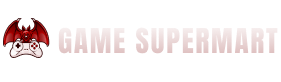


















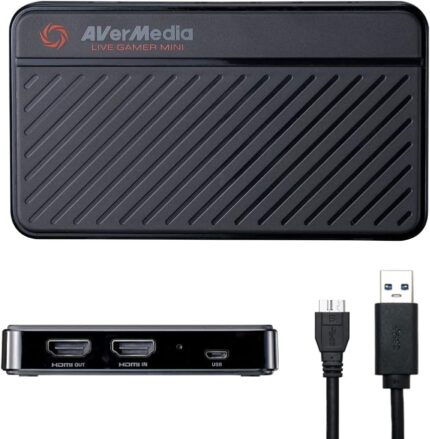














Reviews
There are no reviews yet.