
5.8GHz Wireless Conference Room Webcam, Church Live Streaming 3X USB 1…
$269.00
Price: $269.00
(as of Oct 16, 2024 15:05:52 UTC – Details)
From the brand


TONGVEO conference room camera
TONGVEO conference room camera


TONGVEO is a professional high-tech innovation brand that specializes in video and audio conference products. We are dedicated to integrating product development, production, sales
We focus on product quality and customer experience. TONGVEO products are sold to international consumers and have conducted in-depth cooperation to win a reputation and praise.
TONGVEO, is an ideal solution for video conference and church services!
3X 1080P 60FPS USB3.0 5.8GHZ WIRELESS PTZ CAMERA OFFERS EASIER VIDEO CONFERENCE SOLUTIONS. With a 50ft transmission distance, the TONGVEO wireless live streaming camera comes with a 5.8GHz USB receiver, so you can expect clear, undistorted online working. The superior white balance and exposure mode make the video more vivid. The video compression format supports YUV, MJPG, and H.264, which makes motion video vivid under low bandwidth conditions.
EASY TO SET UP AND MULTIPLE WAYS OF CONTROLLING. Installation is fast with easy plug and play, no time is wasted, automatically recognized by the computer without the need to install drivers. Anyone can easily set up this Wireless camera and control video conferencing, launching a video meeting with a wireless connection. It can be controlled by our remote, standard PTZ camera joystick( RS485, or RS232 interface), and mainstream conference software (UVC1.1).
QUIET PTZ CAMERA WITH WIRELESS CONNECTIVITY FOR VARIOUS USER SCENARIOS.This PTZ camera features silent movement and wireless connectivity, allowing for remote control with a 350° pan and 180° tilt. Operating on a 5.8GHz wireless frequency ensures a stable and interference-free connection. Ideal for video conferencing, education, live streaming, broadcasting, and religious services. Suitable for tele-education, lecture capture, webcasting, tele-training, and telemedicine.
COMPATIBLE WITH POPULAR PC, MAC, LAPTOP, AND CONFERENCE APPS. This webcam is designed to seamlessly work with a variety of operating systems, including Windows XP, Vista, 7/8/8.1, 10, and 11, as well as Mac 10.4 or higher. It is also compatible with laptops, LCDs, and smart TVs. Furthermore, it supports all major online conferencing software, such as Zoom, Skype, WebEx, Microsoft Teams, GoToMeeting, BlueJeans, and more.
TONGVEO WIRELESS PTZ CAMERA OFFERS VARIOUS MOUNTING OPTIONS. This camera can be easily installed on a desk, monitor, wall, tripod, or even upside-down on the ceiling. It comes complete with a DC 12V power adaptor, a 5.8GHz USB receiver, an IR remote control, a user manual, a USB cable, as well as brackets and screws for installation.
Note: wireless connection, connect the camera’s wireless antenna to the wireless connection port on the back. Install the other antenna into the computer’s dongle. Connect the two parts, antenna and dongle, together and plug them into your computer’s USB port. After the camera and the two antennas of the computer are installed in place, open the computer’s video conferencing software, select the camera, and start the video conference. (Make sure the power cord is plugged in.)
Customers say
Customers like the ease of setup, picture quality, and zoom quality of the camcorder. They mention it’s very easy to operate and connect with no fuss. Some appreciate the noise level and value for money. However, some customers have issues with the image quality and have different opinions on functionality.
AI-generated from the text of customer reviews


MAECENAS IACULIS
Vestibulum curae torquent diam diam commodo parturient penatibus nunc dui adipiscing convallis bulum parturient suspendisse parturient a.Parturient in parturient scelerisque nibh lectus quam a natoque adipiscing a vestibulum hendrerit et pharetra fames nunc natoque dui.
ADIPISCING CONVALLIS BULUM
- Vestibulum penatibus nunc dui adipiscing convallis bulum parturient suspendisse.
- Abitur parturient praesent lectus quam a natoque adipiscing a vestibulum hendre.
- Diam parturient dictumst parturient scelerisque nibh lectus.
Scelerisque adipiscing bibendum sem vestibulum et in a a a purus lectus faucibus lobortis tincidunt purus lectus nisl class eros.Condimentum a et ullamcorper dictumst mus et tristique elementum nam inceptos hac parturient scelerisque vestibulum amet elit ut volutpat.
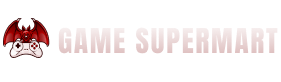





































Reviews
There are no reviews yet.