AGPTEK HD Game Capture Video Capture 1080P HDMI/AV Recorder Xbox 360&O…
$67.99
Price: $67.99
(as of Dec 19, 2024 10:39:43 UTC – Details)
Product Description


Input Resolution/Pass-through: 720 x 480 (60p), 720 x 576 (50p), 1280 x 720p (50p), 1280 x 720p(60p), 1920 x 1080 (50i), 1920 x 1080 (60i), 1920 x 1080 (24p), 1920 x 1080 (25p), 1920 x 1080 (30p), 1920 x 1080 (50p), 1920 x 1080 (60p)
Capture Resolution: 720 x 480 (60p), 720 x 576 (50p), 1280 x 720p (50p), 1280 x 720p(60p), 1920 x 1080 (50i), 1920 x 1080 (60i), 1920 x 1080 (24p), 1920 x 1080 (25p), 1920 x 1080 (30p), 1920 x 1080 (25p), 1920 x 1080 (30p)


Applications
1. Software: Arcsoft Showbiz2. Video Editing: Timeline/Storyboard edit, Split / Divide Scenes, Multi Trim Scenes3. Operating System: Windows 8 (32/64 bit), Windows 7 (32/64 bit), Windows Vista (32/64 bit)4. CPU: Intel Core 2 Duo 2.8GHz, AMD Athlon 64X2 Dual Core 3.0GHz5. Memory: 4 GB RAM6. Graphics Card: VGA card with support for DirectX 10.0c or above
1080P Game Capture
Work for HDCP1.4 devices or belowNot support live streamingWork with USB 2.0 and USB 3.0 flash drive, FAT32 formatRecord Format: Video / AVI MPEG4, Audio / AAC StereoRecord Quality: Max 18Mbps@1080P 30fpsRecord File: Max 2GB/per fileRecord Place: Max 140MB/minute, 8.4GB/hour


3.5mm TRS Mic-in for commentary
Only work with 3.5mm TRS Standard microphone/ headset.


Microphone Type
Only work with 3.5mm TRS standard microphone headset, the TRRS one won’t be compatible.


HD Video Capture
This Video Capture lets you record to USB storage and ability to record HDMI, AV video source.
Not for live streaming. don’t work with computer directly.


USB 2.0 Storage
Storage Media USB Flash Disk, Portable Hard Disk, not work with USB3.0 devices.
Note: The exFAT format is not supported.


Easy to use
Just press one button to record / stop, Including Video editing software(ArcSoft Showbiz3.5)to edit the splitted MP4 files together; License key is on the back of the bag including a CD driver.


Broad Compatiblity
Record gameplay from the PS4, PS3, Xbox 360, Xbox One, Nintendo Switch and Wii U etc. Capture every second of your video reference, including image and voice.
【HDMI & AV Input 】- A game capture card to record videos or audio files. Records full HD 1080p video quality with HDMI and AV input
【1080P Resolution】 – Record 1080P HD video for HDMI device into USB disk/Hard drive directly, support up to 128G for USB drive(FAT32 / NTFS) & 2TB for hard drive, work with USB 2.0 / USB3.0 flash drive
【Mic-in for Commentary】 – Supports connecting a microphone and record your voice to comment when playing a game, Not record a conversation. Work with both AV and HDMI input; ONLY work with 3.5mm TRS standard microphone headset
【Not for Live Streaming】 – This version doesn’t support to stream video with any device, If you need one for streaming, please purchase the other version B07567XQRS
【Portable Design】 – Bring it out of your room and share the gameplay and fun with your friends anywhere; We stand by our products 100% with a 12-month warranty
Customers say
Customers find the TV tuner card easy to use and providing clear video captures. They appreciate its value for money. However, some customers dislike live streaming. There are mixed opinions on functionality, recording quality, and audio quality.
AI-generated from the text of customer reviews


MAECENAS IACULIS
Vestibulum curae torquent diam diam commodo parturient penatibus nunc dui adipiscing convallis bulum parturient suspendisse parturient a.Parturient in parturient scelerisque nibh lectus quam a natoque adipiscing a vestibulum hendrerit et pharetra fames nunc natoque dui.
ADIPISCING CONVALLIS BULUM
- Vestibulum penatibus nunc dui adipiscing convallis bulum parturient suspendisse.
- Abitur parturient praesent lectus quam a natoque adipiscing a vestibulum hendre.
- Diam parturient dictumst parturient scelerisque nibh lectus.
Scelerisque adipiscing bibendum sem vestibulum et in a a a purus lectus faucibus lobortis tincidunt purus lectus nisl class eros.Condimentum a et ullamcorper dictumst mus et tristique elementum nam inceptos hac parturient scelerisque vestibulum amet elit ut volutpat.
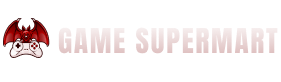




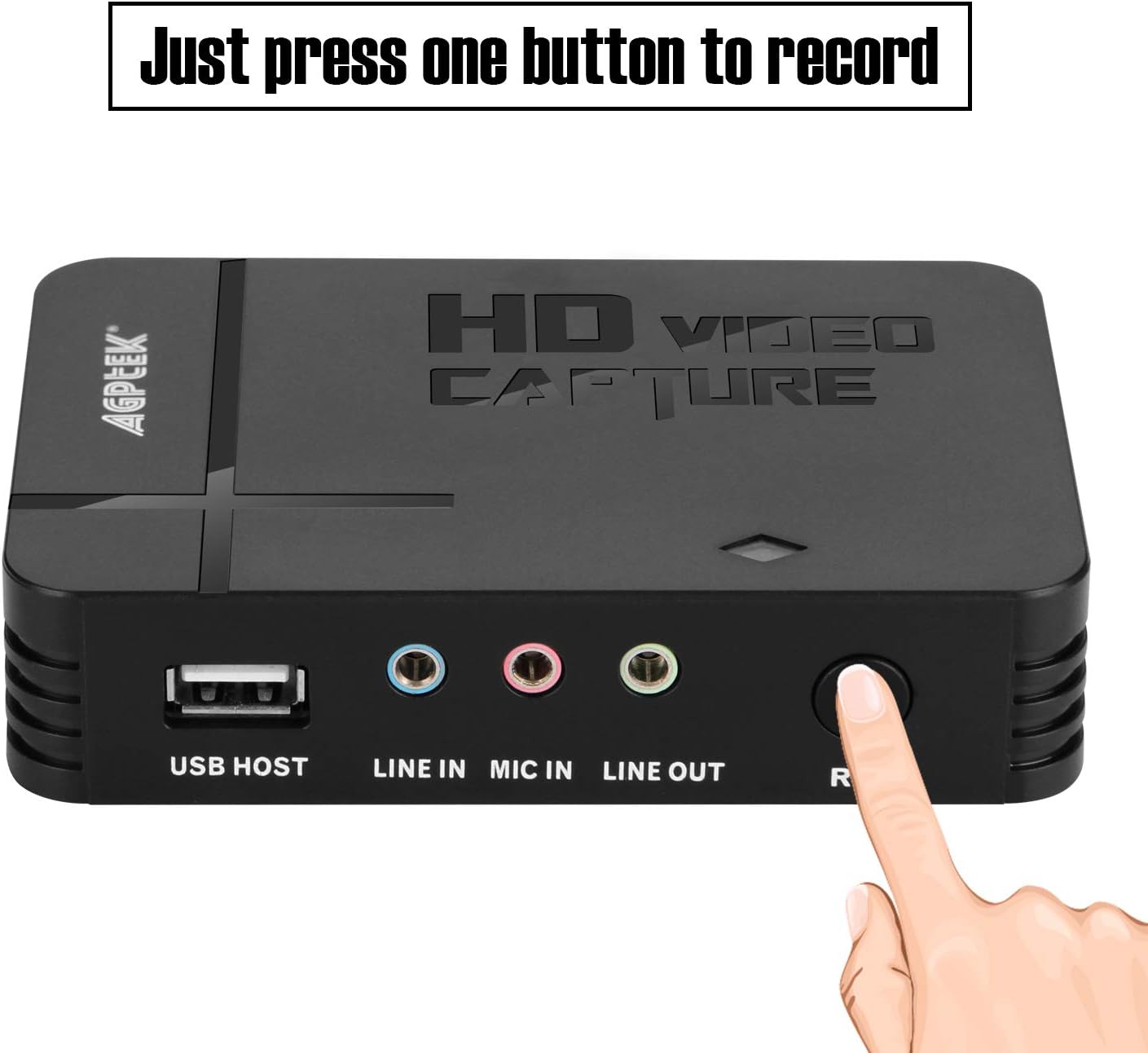































Reviews
There are no reviews yet.