arVin Mobile Gaming Controller for iPhone/iPad/Android/Tablet/PC/Switc…
$36.59
Price: $36.59
(as of Oct 21, 2024 23:23:24 UTC – Details)
Product Description
arVin Wireless Gamepad for iPhone Android PC PS4 PS3 Switch
The video showcases the product in use.The video guides you through product setup.The video compares multiple products.The video shows the product being unpacked.




 Play Controller Supported Games
Play Controller Supported Games
iOS not for PUBG MobileAndroid not for PUBG Mobile & Genshin ImpactIn COD gaming interface, if you’ve received a notice to choose a controller model within “PS4,PS5 and XBOX”. Please select “XBOX” 

Play Your Favorite Gaming Platform
Support StreamingSupport Cloud Gaming 



1 Streaming/Cloud Game 2 Remote Play for PS4 3 Remote Play for PS5 4 Remote Play for Xbox 5 PC Streaming


The video showcases the product in use.The video guides you through product setup.The video compares multiple products.The video shows the product being unpacked.
iOS Controller for iPhone iPad
Play Directly on your iPhone/iPad
After connection, you also can play clound games via Cloud Gaming Apps.iOS does not support PUBG MobileNot support Apple TV& iPod, Fire TV/TV BoxIf it still doesn’t work after using the correct connection mode, please delete the Bluetooth connection on your phone, then turn off or reset the controller, and then reconnect it again.
The video showcases the product in use.The video guides you through product setup.The video compares multiple products.The video shows the product being unpacked.
Cell Phone Controller for Android Tablet
Play Directly on your Android phone/Tablet
After connection, you also can play clound games via Cloud Gaming Apps.Android has 2 boot modes for different games, if you find supported games can’t work on this controller, please switch the boot mode.Android mode does not support PUBG Mobile & Genshin ImpactIf it still doesn’t work after using the correct connection mode, please delete the Bluetooth connection on your phone, then turn off or reset the controller, and then reconnect it again.
The video showcases the product in use.The video guides you through product setup.The video compares multiple products.The video shows the product being unpacked.
PC Gaming Controller
Wireless PC Controller Connection
If your PC does not have its own Bluetooth function, then you need to buy another Bluetooth receiver(Bluetooth Receiver Hardware Required: Bluetooth 4.2 +
The video showcases the product in use.The video guides you through product setup.The video compares multiple products.The video shows the product being unpacked.
Switch Pro Controller
Wireless Switch Controller Connection
Once the controller is connected to the Switch, if it has not been connected to other devices(e.g. PS4), then the next time you want to connect Switch, you can press the ‘N-S’ button to boot controller, and it will automatically reconnect to the Switch. However, if you have connected to other devices before reconnecting Switch, you need to connect it according to the steps of the first connection.
The video showcases the product in use.The video guides you through product setup.The video compares multiple products.The video shows the product being unpacked.
Wireless Controller for PS4
How to connect PS4
Compatible with PS5, but only supports playing PS4/PS3 games on PS5 console, No support for PS5 games!
The video showcases the product in use.The video guides you through product setup.The video compares multiple products.The video shows the product being unpacked.
Controller Firmware Upgrade
If you can’t PS streaming, give the controller a firmware upgrade
APP: Shootingplus V3Device: Android phone (iOS not supported)Boot mode: Press “Bluetooth” key for 5 sec — Blue lights flash; Search and connect Bluetooth name: “D6”.Open the V3 APP –Click on the icon in the upper right corner — ‘Upgrade Beta’ — Firmware upgrade — Enter Upgrade Password: 123–Controller enters upgrade state — Controller automatically shuts down after successful upgrade
Compatible Devices/Features/Precautions
Name Wireless Gaming Controller for iOS Android PC Size 22.2*10.1*4.9cm Weight 243g Product List 1x Mobile game controller for iOS Android PC Switch PS4; 1x type c charging cable; 1x user manual For iOS 13.0+Systems Bluetooth Gamepad for iPhone 16/iPhone 16 Plus/iPhone 16 Pro/iPhone 16 Pro Max/iPhone 15/iPhone 15 Plus/iPhone 15 Pro/iPhone 15 Pro Max/iPhone 14/14 Plus/14 Pro/14 Pro Max/iPhone 13/13 mini/13 Pro/13 Pro Max/iPhone 12/12 mini/12 Pro/12 Pro Max/iPhone 11/11 Pro/11 Pro Max/iPhone X/XR/XS/XS Max/iPhone 8/8 Plus/iPhone 7/7 Plus/iPhone 6S/6S Plus.(NOT for Apple TV/iPod/Fire TV) For Android 6.0+Systems Android phone controller for Samsung Galaxy S24 Ultra/S24 +/S24 /S23 Ultra/S23+/S23/S22 Ultra/S22+/S22/S21 Ultra/S21+/S21/Galaxy S20 Ultra/S20+/S20/S10e/S10+/S10/S9+/S9/Galaxy S8+/S8, Galaxy Note20 Ultra 5G/Galaxy Note10/Note10+/Galaxy Note9/Note8/Galaxy Z Fold5/Galaxy Z Flip5/Galaxy Z Flip4/Galaxy Z Flip3 5G/Galaxy Z Flip/Galaxy A54 5G/Samsung W24 Flip, for Huawei P30/P30Pro/P50 Pro/P40Pro+/Mate 40/Mate 40 Pro/P50 Pocket/Mate 40E; nova; One Plus, TCL, oppo, motorola, Vivo and more android phone Compatible with iPad & Tablets (Controller size does not support clips for iPad and Tablet, set iPad and Tablet aside after connecting Bluetooth) for iPad controller, compatible with iPad/iPad Mini/iPad Pro/iPad Air. Tablet controller for Samsung Galaxy Tab, Lenovo Tab, Yoga Tab, Nokia T20, Smart Tab, HUAWEI MatePad etc. For Win 7-11 Systems Wireless PC controller for MacBook, PC, Notebook, Laptop (If your PC does not have its own Bluetooth function, then you need to buy another Bluetooth receiver(Bluetooth Receiver Hardware Required: Bluetooth 4.2 +) For Switch Pro controller for nintendo Switch, Switch OLED, Switch Lite Support Streaming Support streaming on PS4/PS5/Xbox one/Xbox Series S/Xbox Series X/PC Console. Mobile APP Download: PS remote play/Xbox/Steam Link(Please Note: For PS remote play users, please download the V3 app on your Android phone to upgrade the firmware of the controller before using it. For iOS users, please contac us for the upgrade package) Support Cloud Gaming Support cloud gaming on iOS/Android mobile or tablet: Nvidia GeForce Now, xbox game pass, Amazon Luna, Google Stadia, Rainway, Arcade Other Function Turbo; 6-axis Gyro(for Switch/PC/PS4) ; Vibration(for Switch/PC/PS4) Before Using the Controller (1) Please fully charge the controller before first use. (2)Ensure that the controller is turned off before Bluetooth pairing connection.
arVin Wireless Controller for iOS Android PC
Add to Cart
Add to Cart
Add to Cart
Add to Cart
Add to Cart
Add to Cart
Add to Cart
Customer Reviews
3.6 out of 5 stars
126
3.3 out of 5 stars
60
3.5 out of 5 stars
57
3.5 out of 5 stars
456
4.1 out of 5 stars
3
3.4 out of 5 stars
164
3.6 out of 5 stars
4
Price
$36.59$36.59
$54.59$54.59
$45.59$45.59
$25.59$25.59
$31.59$31.59
$29.99$29.99
$49.59$49.59
For iOS Android PC
✔
✔
✔
✔
✔
✔
✔
For PS4/PS3
✔
✔
✔
✘
✘
✘
✘
For Switch
✔
✔
✔
✘
✘
✘
✔
Support Streaming
✔
✔
✔
✔
✘
✘
✘
Support Cloud Gaming
✔
✔
✔
✔
✔
✘
✔
Holds cell phone size
5-7.1 inch
5-11 inch
5-10 inch
4.9-6.9 inch
4.9-6.9inch
Height 90mm
136mm – 184mm
🎮🎮【COMPATIBLE WITH MULTIPLE DEVICES】This wireless gaming controller for iOS 13.0+, android 6.0+ and win7.0+systems. Work with iPhone/iPad/Samsung Galaxy/Galaxy Note/One Plus/TCL/Huawei/Oppo/Motorla and more Android phone/Tablet/PC/MacBook/Notebook/Laptop. Compatible with Switch/Switch OLED/Switch Lite/PS3/PS4. (Compatible with PS5, but only supports playing PS4/PS3 games on PS5 console)
🎮🎮【PLAY ANY CONTROLLER SUPPORTED APP GAMES】arVin android game controller/iPhone gamepad is compatible with most cloud gaming, apple arcade and mfi games. You can play supported controller games on Nvidia GeForce Now, Xbox Cloud, Amazon Luna, Google Stadia, Rainway, Moonlight. The mobile game controller for call of duty mobile(CODM), Genshin Impact, Minecraft, Diablo Immortal, Asphalt 9: Legends and Asphalt 8: Airborne etc.
🎮🎮【TURN YOUR CELL PHONE INTO A GAMING CONSOLE】arVin controller for ps4 support streaming on PC, PS and Xbox console. You can play PC games and console games on your phone via Steam Link, PS Remote Play and Xbox Remote Play. (Please note: The LAN to which your phone and the game console are connected must be the same.)
🎮🎮【DOUBLE VIBRATION & 6-AXIS GYROSCOPE FOR PS3/4/SWITCH/PC】This wireless controller for nintendo switch built-in dual vibration motors provides you with excellent vibration feedback to enhance game immersion. This switch controllers built-in sensitive 6-axis gyroscope can realize high-precision directional control, help you react quickly in the game, enhance the gaming experience. (iOS/Android devices do not support this feature)
🎮🎮【3-LEVEL TURBO FUNCTION】The gamepad for Android /iOS supports 3-speed Turbo mode adjustment and you can set A/ B/ X/ Y/ LT/LB/RT/RB/cross key for auto Turbo function, which makes it easier for you to win in shooting and fighting games.
🎮🎮【PRECISE CONTROL & ERGONOMIC DESIGN】arVin iPhone gaming controller designed for precise controls, uses analog triggers & hall effect joystick, which is more precise than ordinary joysticks and lasts up to 5 million times. Stretchable design accommodates cell phones from 5-7.1in; the recessed design accommodates most phone lenses and the bezel-less design allows you to quickly adjust the volume of your phone while playing; 600mAh battery brings up to 15 hours of gaming time on a full charge!
Customers say
Customers find the video game controller easy to use and value for money. They mention the pairing instructions are flawless, and the connectivity is simple. Some are also happy with the color. However, some customers have reported issues with the build quality and functionality. Opinions are mixed on Bluetooth compatibility.
AI-generated from the text of customer reviews


MAECENAS IACULIS
Vestibulum curae torquent diam diam commodo parturient penatibus nunc dui adipiscing convallis bulum parturient suspendisse parturient a.Parturient in parturient scelerisque nibh lectus quam a natoque adipiscing a vestibulum hendrerit et pharetra fames nunc natoque dui.
ADIPISCING CONVALLIS BULUM
- Vestibulum penatibus nunc dui adipiscing convallis bulum parturient suspendisse.
- Abitur parturient praesent lectus quam a natoque adipiscing a vestibulum hendre.
- Diam parturient dictumst parturient scelerisque nibh lectus.
Scelerisque adipiscing bibendum sem vestibulum et in a a a purus lectus faucibus lobortis tincidunt purus lectus nisl class eros.Condimentum a et ullamcorper dictumst mus et tristique elementum nam inceptos hac parturient scelerisque vestibulum amet elit ut volutpat.
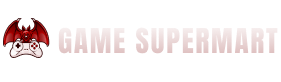






































Reviews
There are no reviews yet.