

arVin Wireless Gaming Controller for iPhone/iPad/iOS/Android/Samsung/P…
$25.59
Price: $25.59
(as of Sep 26, 2024 11:29:22 UTC – Details)
Product Description


arVin MOBILE GAMING CONTROLLER FOR IOS ANDROID PC
WORKS WITH IOS 13.4+ SYSTEM
Bluetooth controller for iPhone 16/iPhone 16 Plus/iPhone 16 Pro/iPhone 16 Pro Max/iPhone 15/iPhone 15 Plus/iPhone 15 Pro/iPhone 15 Pro Max/ iPhone 14/14 Plus/14 Pro/14 Pro Max/13/13 mini/13 Pro/13 Pro Max/12/12 mini/12 Pro/12 Pro Max/11/11 Pro/11 Pro Max/X/XR/XS/XS Max/8/8 Plus/7/7 Plus/6S/6S Plus, for iPad controller: iPad/iPad Mini/iPad Pro/iPad Air
WORKS WITH ANDROID 6.0+ SYSTEM
Android controller for Samsung Galaxy S24Ultra/S24+/S24/S23Ultra/S23+/S23/S22 Ultra/ S22+/S22/S21 Ultra/S21+/S21/S20 Ultra/S20+/S20/S10e/ S10+/ S10/S9+/S9/S8+/S8/Galaxy Note/One Plus/TCL/Motorol/Huawei/Motorola/Oppo and more android phone. Tablet controller for Samsung Galaxy Tab, Lenovo Tab, Yoga Tab, Nokia T20, Smart Tab, HUAWEI MatePad etc.
WORKS WITH WIN 7-11 SYSTEM
Wireless PC game controller for MacBook, PC, Notebook, Laptop (If your PC does not have its own Bluetooth function, then you need to buy another Bluetooth receiver(Bluetooth Receiver Hardware Required: Bluetooth 4.2 +) No for wired pc
The Scalable controller supports 4.9-6.9inch cell phone, if you use iPad, tablet or PC, you can put the device on the table after connecting Bluetooth successfully.
Not support Apple TV& iPod, Fire TV/TV Box


Type c Charging


What will you get?
1x Gamepad Controller for Android/iOS/PC
1x Type c Charging Cable
1x Instruction Manual
If you have any problems in the process of use, please feel free to contac us, we will solve for you within 24 hours!
LONG PLAY TIME
This phone controller for iphone/Android built-in 400 mAh rechargeable battery, fully charged can bring more than 15 hours of play time.
When the power is low, the LED 3 light will flash quickly,
When charging, the LED 3 light will flash slowly,
When fully charged, the LED 3 light will be keeps on.
Please recharge the Gamepad before you use it at the first time or use it again after a long period.
While charging, the charging led light stays on, but still cant power on the controller. You need to press the RESET key to reboot the controller.
While charging, there is no any led light on the controller. That means the charge cable is dead, please use another charge cable.There will be a led light stays on while the charging cable works.
Ensure that the controller is turned off before Bluetooth pairing connection.
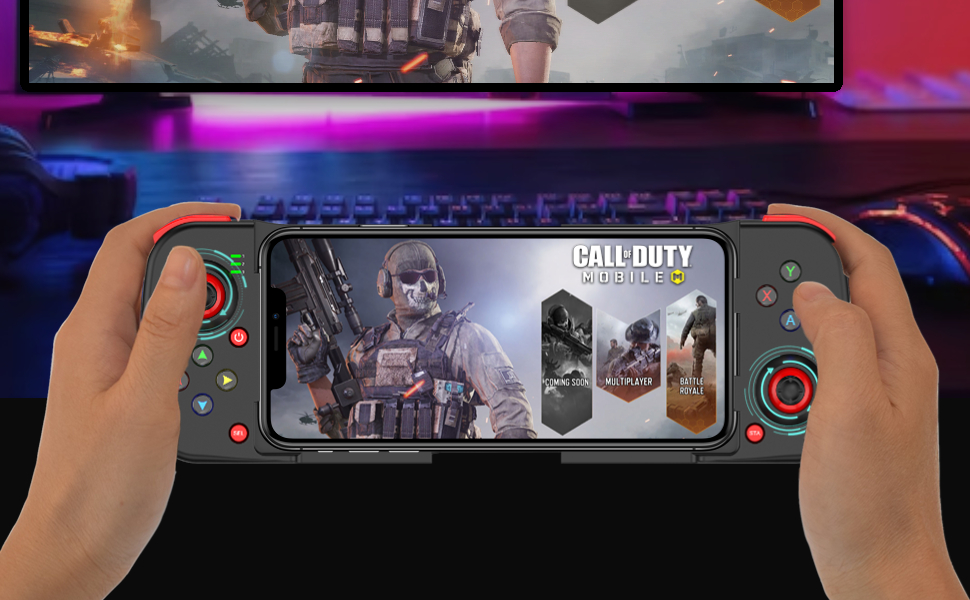
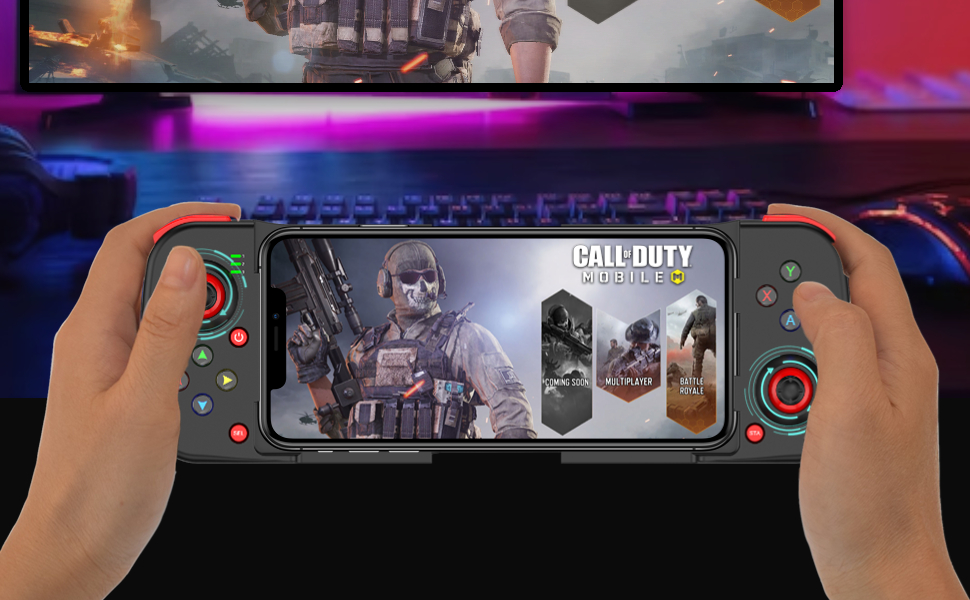
NO KEY MAPPING, DIRECT PLAY
The arVin Android game controller uses Bluetooth 5.1 connection with low latency and plays directly after successful Bluetooth connection, no need to download V3 setup button and no need to jailbreak your phone.
This iOS controller for iPhone uses Responsive analog triggers, tactile buttons and clickable 3D joystick for the ultimate mobile gaming experience.


MACRO PROGRAMMABLE BACK BUTTON
The Game controller joystick for iPhone/Android Gamepad with 2 back programming buttons(M1/M2) there are two mode, which are single key or combination key. You can set them to A/B/X/Y/LB/RB/D-Pad or no function. Programmable buttons for help reduce button usage and stick clicks to extend the controller


PLAY ANY CONTROLLER SUPPORTED GAMES
You can download the games that support controller play in App Store/Google Play/Steam. For example: Call of Duty mobile(COD), Call of Duty: Warzone Mobile, Sky: Children of Light, Genshin Impact, Combat Modern 5, Asphalt 8: Airborne, Asphalt 9: Legends, Roblox, Minecraft, NBA 2K,Zenless Zone Zero, GTA: San Andreas Definitive, Honkai Impact 3 and more.
iOS Not for ‘PUBG mobile’
Android not for ‘Genshin Impact’ ‘Honkai Impact 3’ & ‘PUGB Mobile’
In COD gaming interface, if you’ve received a notice to choose a controller model within “PS4,PS5 and XBOX”. Please select “XBOX”
Some controller supported games need to enter the game interface and select “controller mode” in the setting, such as “Genshin Impact” “COD”
Some games do not support controller mode, you can download the application in the picture to check the supported controller games, if you are not sure if you can play, please contac us.








Boot Mode for iOS
Boot Mode: Make sure controller is off, hold down ‘RB’ key, then press ‘Power Button’ key for 2 sec to boot controller
Bluetooth Name: ‘Xbox Wireless Controller’
LED Light: LED 1 & LED 2 light keeps on
Boot Mode One for Android
For Call of Duty & Diablo: Immortal on Android
Boot Mode: Make sure controller is off, hold down ‘RB’ key, then press ‘Power Button’ key for 2 sec to boot controller
Bluetooth Name: ‘Xbox Wireless Controller’
LED Light: LED 1 & LED 2 light keeps on
Boot Mode Two for Android
For Most Games on Android
Boot Mode: Make sure controller is off, hold down ‘X’ key, then press ‘Power Button’ key for 2 sec to boot controller
Bluetooth Name: ‘D3’
LED Light: LED 2 light keeps on
Boot Mode for PC
Boot Mode: Make sure controller is off, hold down ‘RB’ key, then press ‘Power Button’ key for 2 sec to boot controller
Bluetooth Name: ‘Xbox Wireless Controller’
LED Light: LED 1 & LED 2 light keeps on
Add to Cart
Add to Cart
Add to Cart
Add to Cart
Add to Cart
Customer Reviews
3.4 out of 5 stars
164
3.1 out of 5 stars
56
3.6 out of 5 stars
125
3.6 out of 5 stars
50
3.4 out of 5 stars
173
4.6 out of 5 stars
3
Price
$29.99$29.99
$54.59$54.59
$36.59$36.59
$45.59$45.59
—
$49.59$49.59
For IOS/Android/PC
✓
✓
✓
✓
✓
✓
For PlayStation 4/3
X
✓
✓
✓
X
X
For Nintendo Switch
X
✓
✓
✓
X
✓
Support Streaming
X
✓
✓
✓
X
X
Support Cloud Gaming
X
✓
✓
✓
X
X
Holds cell phone size
Height 90mm
5-11 inch
5-7.1 inch
5-10 inch
5-11 inch
136mm – 184mm
【NO KEY MAPPING – DIRECT PLAY】This wireless gamepad for iOS/Android/PC, no need to download any emulator, no V3 key mapping, no need to jailbreak, just connect Bluetooth and you can play directly. Bluetooth 5.0 connectivity with a wireless range of up to 32.8 feet and low latency.
【WORKING FOR IPHONE & ANDROID】arVin mobile game controller for iPhone 14/14 Plus/14 Pro/14 Pro Max/13/13 mini/13 Pro/13 Pro Max/12/12 mini/12 Pro/12 Pro Max/11/11 Pro/11 Pro Max/X/XR/XS/XS Max/8/8 Plus/7/7 Plus/6S/6S Plus; android controller for Samsung Galaxy S22 Ultra/ S22+/S22/S21Ultra/S21+/S21/S20Ultra/S20+/S20/S10e/S10+/S10/S9+/S9/S8+/S8/Galaxy Note/One Plus/TCL/Huawei/Oppo/Motorla and more android phone (If you are not sure if your phone is supported, please contact us)
【HIGH-STRENGTH EXPERIENCE BUTTON】arVin phone game controller for Android/iOS uses analog triggers, 3D Joystick and 2 macro programming button. Providing you with smooth, precise 360° control, M1&M2 back button makes your operation in the game more convenient and helps reduce button abuse. Extend the life of the controller, so you can enjoy an enhanced gaming experience.
【ERGONOMIC DESIGN】The arVin mobile gamepad for Android/iOS features a retractable design that accommodates iPhone and Android smartphones with screens of up to 6.9 diagonal inches, rubberized clamps secure your phone ensuring that it won’t come loose during intense gaming sessions. (Compatible with ipad/tablet/MacBook/PC/laptop/notebook, you can put the device on the table after connecting Bluetooth successfully) The recessed design accommodates most phone lenses and the bezel-less design allows you to quickly adjust the volume of your phone while playing.
【COMPATIBLE WITH MOST HOT CONTROLLER GAMES】This gaming gamepad for iPhone/Android phone compatible with most controller games in the App Store/Google Play/Steam. For Call of Duty mobile(COD) Genshin Impact, Combat Modern 5, Asphalt 8: Airborne, Asphalt 9: Legends and more. (iOS not for PUBG; Android not for PUBG & Genshin Impact)
【LONG PLAYING TIME】The Android controller Joystick built-in rechargeable 400mAh battery. It only takes 2-3 hours to fully charge, and it can last as long as 18 hours. — Please recharge the gamepad before you use it at the first time or use it again after a long period.


MAECENAS IACULIS
Vestibulum curae torquent diam diam commodo parturient penatibus nunc dui adipiscing convallis bulum parturient suspendisse parturient a.Parturient in parturient scelerisque nibh lectus quam a natoque adipiscing a vestibulum hendrerit et pharetra fames nunc natoque dui.
ADIPISCING CONVALLIS BULUM
- Vestibulum penatibus nunc dui adipiscing convallis bulum parturient suspendisse.
- Abitur parturient praesent lectus quam a natoque adipiscing a vestibulum hendre.
- Diam parturient dictumst parturient scelerisque nibh lectus.
Scelerisque adipiscing bibendum sem vestibulum et in a a a purus lectus faucibus lobortis tincidunt purus lectus nisl class eros.Condimentum a et ullamcorper dictumst mus et tristique elementum nam inceptos hac parturient scelerisque vestibulum amet elit ut volutpat.
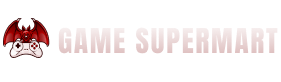








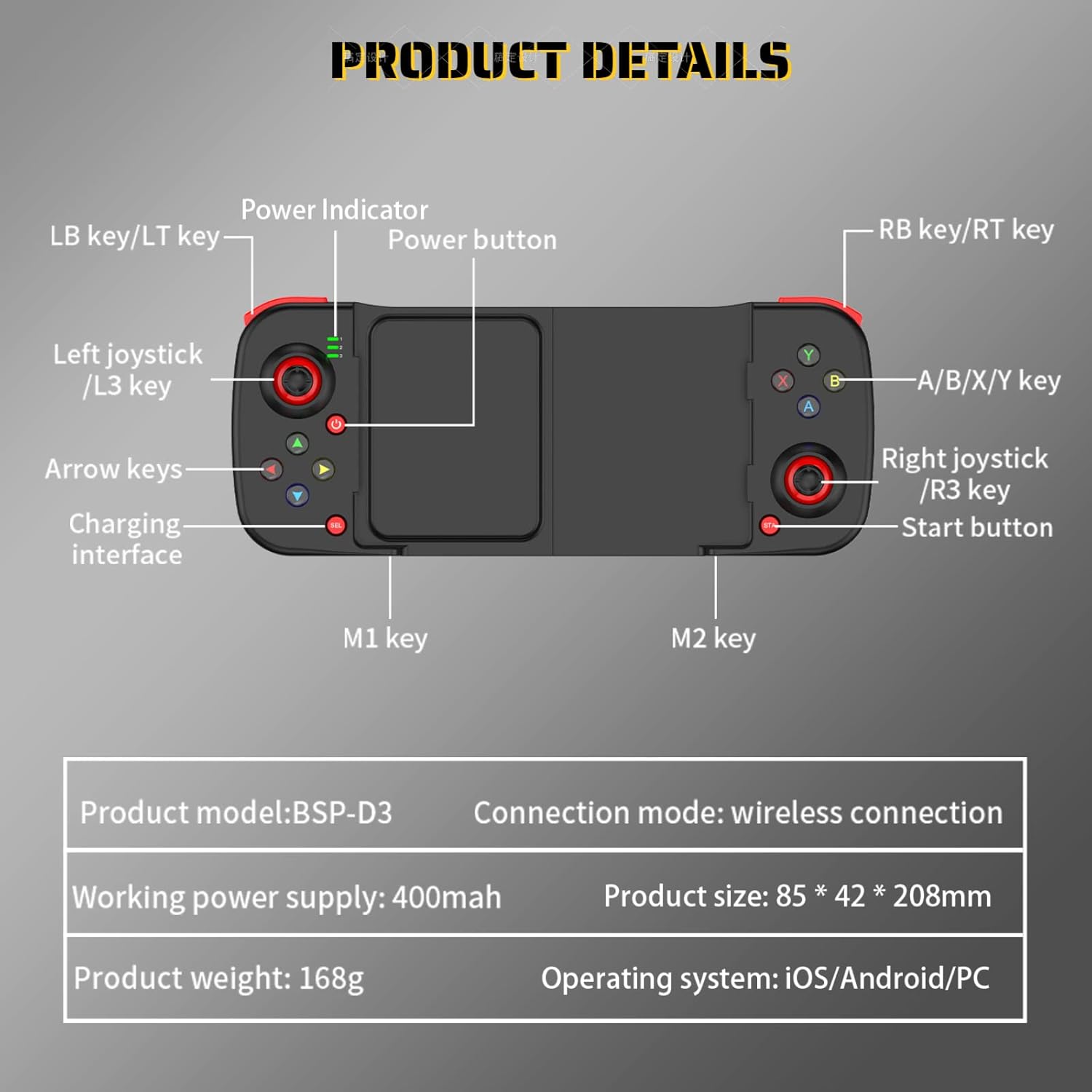
















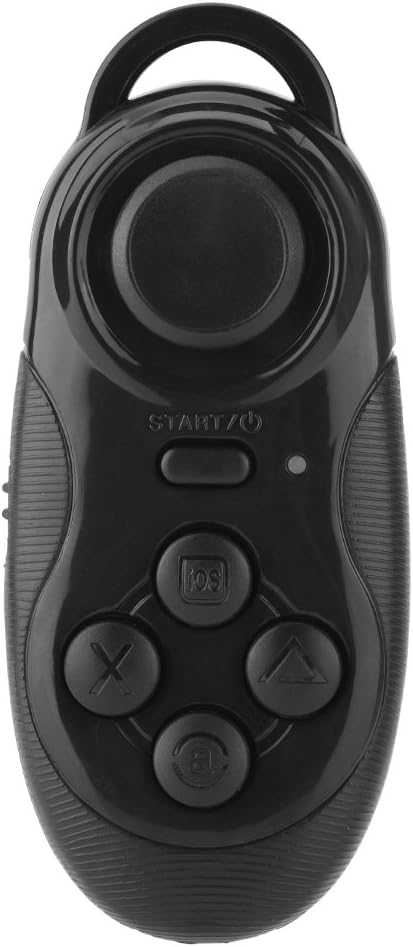








Reviews
There are no reviews yet.