
AXHDCAP 4K HDMI Video Capture Card, Cam Link Card Game Audio Capture A…
$9.98
Price: $9.98
(as of Sep 26, 2024 16:02:46 UTC – Details)
Product Description
Audio Express HDMI to USB Video Capture Card


Unlock Unforgettable Moments – a great entry level device that helps out streamers on a low budget.
Effortlessly capture and stream your cherished memories in stunning 4K quality using the HDMI to USB 2.0 Audio Video Capture Card!
Great for elevating online gaming / streaming and live broadcasts with ease.
Smooth Connection, Effortless Operation:
1. Set Up in Seconds: Install OBS (Open Broadcaster Software) or Potplayer on your computer and dive into streaming seamlessly. Download the software swiftly from your browser.
2. Seamlessly Connect HDMI Source: Link your UHD signal source, like a DSLR or camera, to the HDMI input (4K) on the capture card using an HDMI cable.
3. Instant USB Link: Effortlessly connect the video capture card to your computer’s USB port using a simple USB cable.
4. Streamline with OBS: Optimize your streaming setup by selecting “Video Capture Device” as your source, customizing the image size, activating “Studio Mode” for a dual-window layout, and launching your streaming journey with a single click.
Other Creative Applications:
Autosound Head Units: Add HDMI input into Android Car Stereo Head Units using the “USB Camera Pro” app from the Google Play store.
YouTube Start-Ups: Great low cost device for YouTube Gaming channels!
Firestick Compatible: Attach the HDMI to USB Video Capture card to a Firestick and watch content on your computer. Great for traveling!
Save Old VHS Memories: Use an RCA to HDMI adapter (not included) attach to the HDMI to USB Video Capture card and make digital copies of old VHS tapes!
Enhanced Webcam: Attach a DSLR for an improved Microsoft Teams/Zoom and others webcam!
WE UPDATE OUR FAQ REGULARLY!
We understand that some help might be required whenever a new tech product is purchased. The Audio Express HDMI to USB Video Capture Card is no different. Should you experience any issues that you feel are unusual or simply have a question, we are here to help. Please consult the FAQ below for the most common issues that might need to be addressed.
General FAQ and Troubleshooting Help
Frame Rate and Quality Settings: Ensure that you have optimized the frame rate and quality settings in your capture software. Adjusting these settings appropriately can significantly improve performance and video quality.
USB Port Limitations: To prevent dropped frames or degraded performance, use a USB 2.0 port for your capture card. It’s also recommended to avoid using hubs or shared ports, as they might impact the capture quality.Compatibility and Firmware: Check for the latest firmware updates for your capture card. Additionally, verify the compatibility of your gaming console, especially if you’re using a Nintendo Switch model, to avoid any potential issues.Fast Motion and Frame Drops: During fast motion or scrolling in games, you might notice pixel misalignment. This can be related to frame drops. To mitigate this, try reducing the intensity of fast motion or scrolling in your gameplay, and ensure that your capture settings are optimized.Input Lag: Input lag can be influenced by various factors, including your computer’s performance, HDMI cable quality, and capture software settings. Make sure your computer is capable of handling real-time video capture and consider using high-quality HDMI cables.Capture Software Settings: Adjust the settings within your capture software to match the requirements of your gameplay. Incorrect software settings can lead to synchronization issues, so take time to configure them properly.Other Factors: Keep in mind that specific games or consoles might have unique demands on your capture card. Test your device with a variety of games and devices to determine if the issues persist across different scenarios.
VLC for WINDOWS USERS:
If you’re using VLC on Windows to stream, the card may not report the supported resolutions. If this happens you’ll have to manually type them in on the Open Capture Device screen; here are the modes listed via ffmpeg: 640×480, 720×480, 720×576, 800×600, 1024×768, 1280×720, 1280×960, 1280×1024, 1360×768, 1600×1200, 1920×1080 The default output format ‘mjpeg’ supports 10-60 fps for all resolutions, and ‘yuyv422’ supports between 5-30 fps randomly per mode (1080 is 5fps) Note: the ffmpeg command to use is: ffmpeg.exe -f dshow -list_options true -i video=”USB Video”
STILL FRAMES ONLY: There may be an incompatibility or driver issue with your system. You can solve this problem by using an HDMI switching device such as the Gana 8k or 4k/HDMI Switch.
STEREO ISSUES: If you are only seeing a single channel of audio on record or streaming you need to check HDMI Audio Settings: Make sure the source device you are connecting to the HDMI to USB Video Capture Card is set to output stereo audio. Many devices default to mono audio, and you might need to adjust the settings to ensure stereo output. In addition, see below:
OBS Audio Settings: In OBS, when setting up your capture source, make sure to select the appropriate audio settings. You should be able to configure it to capture stereo audio by selecting the correct audio input source in the settings. If you’re still experiencing issues, ensure that the source device’s audio settings are correctly configured. HDMI Source Resolution: Ensure that the HDMI source is set to a resolution that HDMI to USB Video Capture Card supports. Firmware Updates: Check if there are any firmware updates available for the HDMI to USB Video Capture Card. Sometimes, updating the device’s firmware can resolve compatibility and performance issues.
If you’re still facing difficulties, please feel free to reach out to our customer support team for further assistance. We can provide more specific guidance based on the product model and any potential troubleshooting steps.
By addressing these potential factors, you can achieve optimal results with your HDMI to USB 2.0 video capture card.
Tiny but MIGHTY!


Exceptional 1080P Video Quality: Witness stunning video clarity with the HDMI capture card, supporting a maximum input resolution of 4K @30Hz and an impressive output resolution of 1080P @30Hz.
Gaming Excellence: Experience the prowess of high-speed USB 2.0 technology, effortlessly capturing high-definition HDMI video signals from a signal channel. This gaming capture card is tailor-made for devices boasting HDMI output, including PS4, Xbox One, Wii U, and Nintendo Switch.
Seamless “Plug and Play”: Say goodbye to the hassle of external drivers or power supplies. Our USB capture card offers the ultimate convenience for low-latency gaming, fulfilling your live broadcasting, gaming, teaching, and video conferencing needs.
Extensive Compatibility: Unleash versatility with compatibility across Windows, Mac, and Linux platforms. Seamlessly connect your DSLR, camcorder, or action camera to your PC or Mac, enabling real-time streaming on platforms like Twitch, YouTube, OBS, Potplayer, and VLC.
Total Confidence: In the rare event of a quality issue, we are at your service. Reach out via Amazon: 1. Locate your order. 2. Click the “Contact Seller” button.


Broad Operating System Compatibility
Plug and Play operation across all operating systems.
Wide Variety of Applications and Uses


[Enhanced 4K-1080P Video Capture Experience] Capture the Magic: Elevate your video recordings to new heights with our upgraded anti-static 1080P Video Capture Card. Immerse yourself in stunning visuals, supporting HDMI input at 4K 60FPS and USB output for capturing in 1080P, complete with rich stereo sound. Enjoy crystal-clear video recordings, dynamic gaming live streams, and professional conference broadcasts. Note: HDMI resolution: Max input can be 3840×2160@30Hz / Video output resolution: Max output can be 1920×1080@30Hz
[Seamless Real-Time Preview] Stay in the Moment: Our advanced ultra-low latency technology ensures seamless real-time transmission of video streams. Experience instant, lag-free previews, allowing you to capture every detail precisely. Effortlessly record video directly to your hard disk, all without compromising on quality or introducing any delays.
[Versatility and Broad Compatibility] Your Creative Hub: Connect your DSLR, camcorder, or action camera to a wide range of operating systems, including Windows, MacOS, and Linux. Unlock a world of possibilities with real-time streaming to popular platforms like Twitch, Youtube, OBS, Zoom, Potplayer, and VLC, giving you the tools to share your content effortlessly.
[Effortless Plug and Play] Simplicity Redefined: Say goodbye to complex installations. Our plug-and-play design eliminates the need for drivers or external power supplies. Seamlessly integrate high-definition acquisition into various scenarios, whether it’s educational recordings, immersive gaming, precise medical imaging, captivating live streams, or professional broadcasting.
⏰L⏰I⏰F⏰E⏰T⏰I⏰M⏰E – We stand by our product with unwavering confidence. Experience our 100% satisfaction guarantee backed by 24/7 customer service. Your trust is paramount, and we’re here to address any inquiries or concerns. If the unexpected occurs, we offer a full refund or hassle-free replacement. Reach out to us without hesitation – we’re here to ensure your complete satisfaction with this exceptional video capture card.
[Seize Every Detail with Precision] Unleash your creativity and attention to detail with our video capture card. Capture every nuance, every color, and every moment with precision, thanks to the enhanced capabilities of our technology. Whether you’re a content creator, a gamer, or a professional, our capture card empowers you to seize the finest elements and bring them to life in your recordings and live streams.
[ IMPORTANT! ]THIS DEVICE IS NOT USED FOR ADDING HDMI OUTPUT TO LAPTOPS OR COMPUTERS THAT DO NOT HAVE HDMI OUT. If you are looking for a product that adds HDMI out to a non-HDMI device such as using an older laptop with a TV this is NOT the device to use. If you have any questions we can assist you.
[ BUILT TO LAST] The AXHDCAP HDMI to USB Video Capture Card is designed for long-term use, having advanced “thermal dissipation for applications such as analog video to digital conversions and comes with exceptional post-purchase support for the entire duration of its use.
Customers say
Customers like the functionality, ease of use, and value of the TV tuner card. They mention it works well, is simple to set up, and provides great value. Some are satisfied with the quality. However, some dislike the heat transfer and have mixed opinions on the input latency.
AI-generated from the text of customer reviews


MAECENAS IACULIS
Vestibulum curae torquent diam diam commodo parturient penatibus nunc dui adipiscing convallis bulum parturient suspendisse parturient a.Parturient in parturient scelerisque nibh lectus quam a natoque adipiscing a vestibulum hendrerit et pharetra fames nunc natoque dui.
ADIPISCING CONVALLIS BULUM
- Vestibulum penatibus nunc dui adipiscing convallis bulum parturient suspendisse.
- Abitur parturient praesent lectus quam a natoque adipiscing a vestibulum hendre.
- Diam parturient dictumst parturient scelerisque nibh lectus.
Scelerisque adipiscing bibendum sem vestibulum et in a a a purus lectus faucibus lobortis tincidunt purus lectus nisl class eros.Condimentum a et ullamcorper dictumst mus et tristique elementum nam inceptos hac parturient scelerisque vestibulum amet elit ut volutpat.
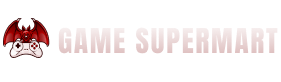




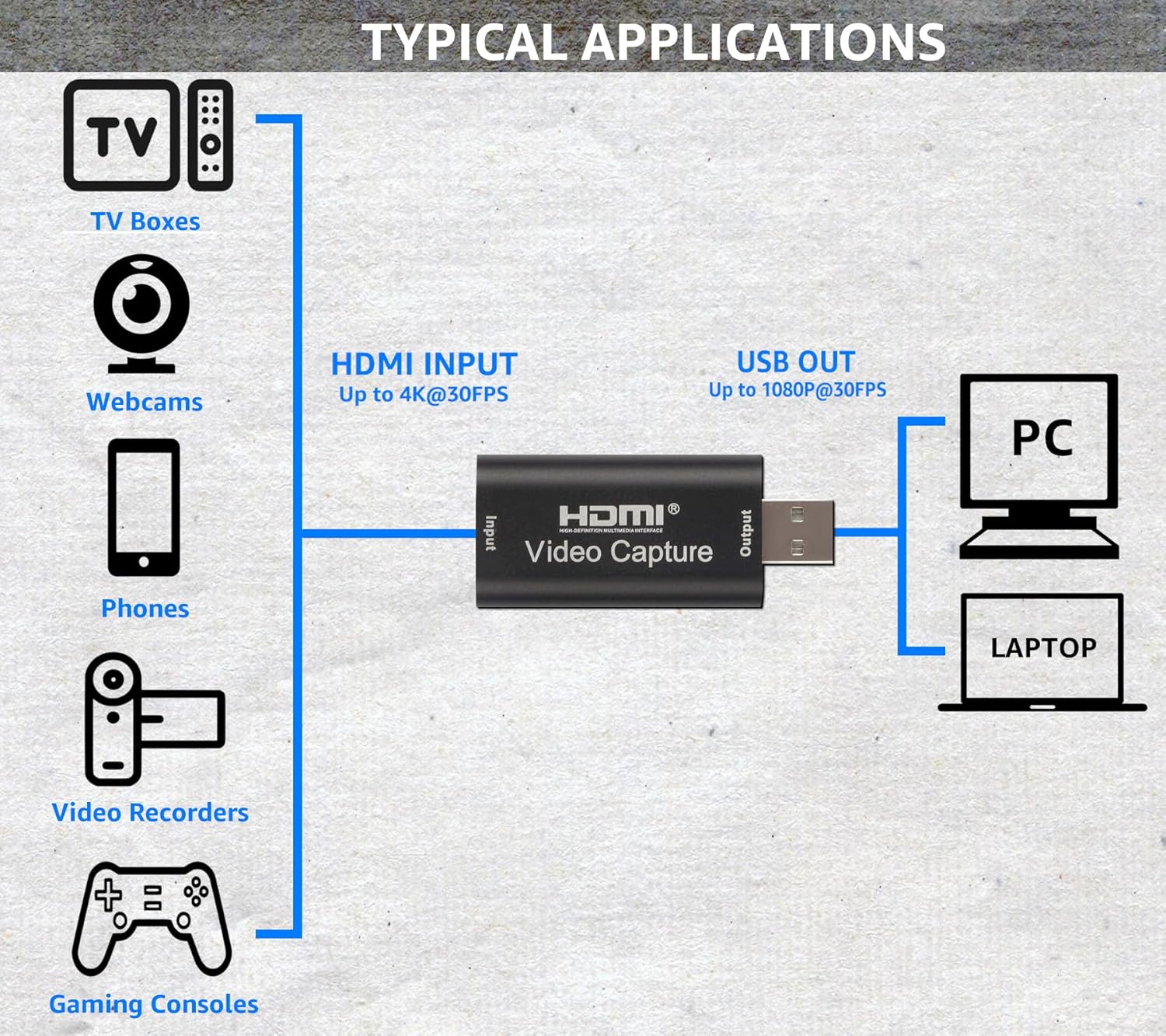








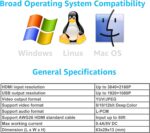



















Reviews
There are no reviews yet.