EPOMAKER TH80 SE Gasket 75% Mechanical Keyboard, NKRO Hot Swappable RG…
$89.99 Original price was: $89.99.$53.99Current price is: $53.99.
Price: $89.99 - $53.99
(as of Jan 13, 2025 04:31:41 UTC – Details)
Product Description
The video showcases the product in use.The video guides you through product setup.The video compares multiple products.The video shows the product being unpacked.





1 Size
2 Hot-Swap
3 PC/Tablet/Phone+
4 Mac/WIN
5 On-Board Memory
Multi-Functional Wireless Keyboard 
 Triple Conviences
Triple Conviences
Visible switch for connectivity and OS system.Easy to operate with great compatibility.

 Unpack, Plug and Play
Unpack, Plug and Play
Storage space for 2.4ghz receiver dongle. Detachable TypeC USB port.

 4000mAh Battery
4000mAh Battery
Rechargeable battery with long-lasting performance. FN+Spacebar to check power percentage.

 Programmable Knob
Programmable Knob
Control volume, adjust brightness, or zoom in using the programmable knob.
Backlight, LOGO Light and Indicator Lights  RGB Backlight
RGB Backlight
Dynamic light effects to showcase your personality, and light up your mood.
FN+BackSpace (Turn on/off), FN+\| (Light Effect), FN+ENTER (Color), FN+↑↓(Brightness), FN+←→ (Speed).  EPOMAKER Light
EPOMAKER Light
For the LOGO, FN+HOME changes colors and FN+PGUP changes light effects. And you can use FN+\| to adjust the keyboard’s backlight.
 Battery Check (FN+B)
Battery Check (FN+B)
TH80 SE has a rechargeable 4000mAh battery. When the keyboard is wirelessly connected, press FN+B to check the power level.
 Mode Check (FN+Spacebar)
Mode Check (FN+Spacebar)
Z/X/C=Layer 1/2/31/2/3/4/5=BT1/BT2/BT3/2.4Ghz Wireless/USB-C Wired
Programming Software
The video showcases the product in use.The video guides you through product setup.The video compares multiple products.The video shows the product being unpacked.
Remap, reassign, create macros, and customize backlight with EPOMAKER Software.
Why is one of the keys always White/Blue/Red/Green? Why does one of the keys keeps flashing?
Some of the keys on TH80 SE serves as indicator lights. Such as 1/2/3/4/5 for connectivity mode, WIN/Caps for locks, FN for charging and so on.
How to connect the TH80 SE keyboard via Bluetooth?
1) Switch keyboard to BT. 2) Press FN+1/2/3 once, 1/2/3 will start flashing slowly. 3) Long pressing FN+1/2/3 until their flashing quickens to a rapid one (3-5 seconds), then pair keyboard via Bluetooth.
Does TH80 SE has Per-Key RGB Backlight? Is it north-facing or south-facing?
The backlight of TH80 SE can be customised per key, and the LEDs are north-facing so it won’t be overly bright towards the typist.
Is it south or north facing led for the epilated TH80 SE keyboard?
It is north-facing leds.
Can I program the pg down key to be the ‘end’ key on memory?
Yes, You can remap ‘pg down’ or other keys to ‘end’ with the ‘EPOMAKER’ driver.
【The Special Edition of EPOMAKER TH80】As every new year offers an exciting opportunity for a fresh start and new beginnings, EPOMAKER is bringing a special edition of the highly-praised TH80 mechanical keyboard to the community. The contrasting colors of vivid purple and black colorway, the upgraded software, and the brand-new structural design all contributes this masterpiece of EPOMAKER Team.
【Fully Upgraded Software for More Possibilities】EPOMAKER TH80 SE mechanical keyboard features the upgraded EPOMAKER Software and chip that can automatically check Win/Mac mode, check battery status(FN+B), keyboard mode and programmable Fn Layers(FN+Spacebar). More than that, a variety of default RGB effects that you can easily switch between each other with simple shortcuts.
【Three Modes of Connectivity: Bluetooth 5.0&2.4GHz&Type-C Cable】Like TH80 PRO, the TH80 SE is equipped with a 4000mah large capacity battery that supports wireless and wired connections. By the wireless option, either Bluetooth (up to 5.0) or 2.4GHz can be chosen, and the polling rate can be up to 1000hz with 2.4GHz. By the wired mode, macro can be programmed to better fit your typing habits.
【Hot Swappable Custom Mechanical Switches】For this model, we go with Gateron Pro switches and EPOMAKER custom switches. Switches are factory pre-lubricated for smooth travel straight out of the box, each switch features excellent consistency and durability. Thanks to the hot swappable sockets, it can accommodate a variety of 3/5 pin mechanical switches, making installation like a breeze, while a 50-million-keystroke lifespan means you won’t need to swap out your set anytime soon.
【75% Layout Mechanical Gaming Keyboard】With built-in modularity for everything from connectivity to switches, the TH80 SE is a keyboard for those who like to change things up. The favored 75% layout offers both typing comfort and space consciousness that both good for gaming and work. Programmable metal rotary knob allows for extra control of your setup.
【PBT Keycaps in Cherry Profile & Double Shot Technique】Every detail on TH80 SE keyboard is a new beginning. This time we choose the classic Cherry Profile PBT keycaps with double shot technique to ensure a most comfortable and ergonomic typing experience. Top-grade PBT keycaps are often considered the top choice for keycaps materials, even over ABS keycaps, as PBT is much more durable, oil-resistant and stays true to color.
Customers say
Customers appreciate the keyboard’s quality, feel, and sound. They find the keycaps nice, the design good, and the typing experience enjoyable. The keys feel great to press on and the typing feels softer when bottoming out due to foam cushioning. Many consider it a solid, well-built product that offers good value for money.
AI-generated from the text of customer reviews


MAECENAS IACULIS
Vestibulum curae torquent diam diam commodo parturient penatibus nunc dui adipiscing convallis bulum parturient suspendisse parturient a.Parturient in parturient scelerisque nibh lectus quam a natoque adipiscing a vestibulum hendrerit et pharetra fames nunc natoque dui.
ADIPISCING CONVALLIS BULUM
- Vestibulum penatibus nunc dui adipiscing convallis bulum parturient suspendisse.
- Abitur parturient praesent lectus quam a natoque adipiscing a vestibulum hendre.
- Diam parturient dictumst parturient scelerisque nibh lectus.
Scelerisque adipiscing bibendum sem vestibulum et in a a a purus lectus faucibus lobortis tincidunt purus lectus nisl class eros.Condimentum a et ullamcorper dictumst mus et tristique elementum nam inceptos hac parturient scelerisque vestibulum amet elit ut volutpat.
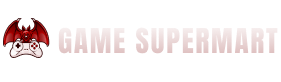








































Reviews
There are no reviews yet.