EPOMAKER x Aula F75 Gasket Mechanical Keyboard, 75% Wireless Hot Swapp…
$79.99
Price: $79.99
(as of Oct 07, 2024 10:05:33 UTC – Details)
Product Description
The video showcases the product in use.The video guides you through product setup.The video compares multiple products.The video shows the product being unpacked.





1 Features
2 Hot Swap
3 3 Modes
4 PBT Keycap
5 Custom Driver
Pre-Lube Linear Mechanical Switches
Solid & Creamy Sound
TTC Crescent Switch: Force: 42gf/56gf, Travel: 1.5mm/3.6mmLEOBOG Reaper Switch: Force: 45gf/55gf, Travel: 1.8mm/3.6mmLEOBOG Ice Vein Switch: Force: 42gf/55gf, Travel: 1.5mm/3.6mmLEOBOG Greywood V3 Switch: Force: 40gf/53gf, Travel: 1.5mm/3.6mm
The video showcases the product in use.The video guides you through product setup.The video compares multiple products.The video shows the product being unpacked.
RGB Backlight
Vibrant 16.8M RGB Illumination
Engage in the dynamic glow of the F75’s RGB backlight, presenting a rich spectrum of 16.8 million colors for a personalized typing environment. Tailor lighting patterns to suit your preferences, creating a desktop atmosphere that adapts to your mood.
The video showcases the product in use.The video guides you through product setup.The video compares multiple products.The video shows the product being unpacked.
2-in-1 Multi-function Control Knob
Equipped with a function knob to switch between Gaming Mode and Office Mode. In gaming mode, you can rotate the knob to adjust the brightness of the lights and click the knob to easily switch the lighting effects; in office mode, rotate the knob to adjust the volume and click the knob to play or pause.
(Tips: Knob can’t wake PC from sleep.)
The video showcases the product in use.The video guides you through product setup.The video compares multiple products.The video shows the product being unpacked.
5 Keyboard Indicator Lights
Charging Indicator + Connection Mode + Operating System + Caps Lock + WIN Lock
Pressing and holding “FN” can check the connection mode and operating system of the keyboard
Charging Indicator: “FN+L_shfit” can switch the charging indicator light effect until it is turned off
Connection Mode: ~`=2.4g wireless mode, 1/2/3=BT1/BT2/BT3 mode OS: Q=Android, W=Windows, E=MAC, Switching through FN+Q/W/E
Note: If the WIN key or Alt key stops working properly, use FN+Q/W/E/R to switch to the correct OS mode.
The video showcases the product in use.The video guides you through product setup.The video compares multiple products.The video shows the product being unpacked.
Gasket Structure + Five-Layer Padding + Plastic Shell
The F75 boasts a five-layer sound and shock-absorbing internal design, including two layers of Poron foam, an IXPE switch pad, a PET sound enhancement pad, and a bottom silicone pad. This sophisticated construction reduces typing noise and resonance, delivering a tranquil and focused typing environment.
The video showcases the product in use.The video guides you through product setup.The video compares multiple products.The video shows the product being unpacked.
More Trustworthy Keyboard Details 
 Connectivity Hub
Connectivity Hub
Easy to connect and switch modes. Comes with a type C keyboard cable, fast transmission speed, and durability.

 Ergonomic Design
Ergonomic Design
The two-step kickstand allows users to adjust the keyboard height to the desired angle.

 Check Battery Level
Check Battery Level
In wireless mode, press “FN+B” at the same time to check the battery level.

 Packing List
Packing List
Keyboard * 1English Manual * 1Keyboard Cable * 1Extra Mechanical SwitchesKeycap Puller * 1, Dust Cover*1


Can the charging light be turned off?
Yes, press “FN+L_Shfit” to switch the charge indicator until the LED is off.
How do you make the the knob adjust volume?
The knob has two functions, If you find that rotating the knob cannot adjust the volume. Long press the “knob” until the LEDs of the “Win” and “Caps Lock” keys flash 3 times, indicating a successful mode switch. Then you can adjust the volume
Ice Vein Switch is linear or tactile?
The Ice Vein Switch is linear mechanical switch.
Can you re-program the keys for Mac users?
This keyboard is Mac and Windows compatible, but the driver only supports Windows, so Mac users will not be able to re-program the keys.
What are the dimensions and weight of the keyboard?
The dimensions of the keyboard are 322.7×143.2×43.1mm and it weighs about 0.97kg.
75% Wireless Aluminum Gaming Keyboard
Add to Cart
Add to Cart
Add to Cart
Add to Cart
Add to Cart
Customer Reviews
4.5 out of 5 stars
56
4.3 out of 5 stars
42
4.9 out of 5 stars
76
4.3 out of 5 stars
26
4.7 out of 5 stars
129
Price
$99.99$99.99
$99.99$99.99
$99.99$99.99
$139.99$139.99
$139.00$139.00
Keys
82+1
—
81+1
—
81+1
Connection
Bluetooth/2.4Ghz/USB-C Wired
Bluetooth/2.4Ghz/USB-C Wired
USB-C Wired
Bluetooth/2.4Ghz/USB-C Wired
Bluetooth/2.4Ghz/USB-C Wired
Battery Capacity
4000mah
4000mah
/
4000mah
3000mah
Keycap Material&Profile
PBT&Cherry/MDA
PBT&Cherry
PBT&Cherry/MDA/SOA
PBT&OEM
PBT&Cherry
LEDs
South-Facing Per-Key
South-Facing Per-Key
South-Facing Per-Key
South-Facing Per-Key
South-Facing Per-Key
Switch Option
Linear
Linear, Tactile
Linear, Tactile, Clicky
Linear
Linear
RGB Backlit
✔
✔
✔
✔
✔
Hot Swappable
✔
✔
✔
✔
✔
Polling Rate
1000hz (USB/2.4G), 125hz(BT)
1000hz (USB/2.4G), 125hz(BT)
1000hz (USB)
1000hz (USB/2.4G), 125hz(BT)
1000hz (USB/2.4G), 125hz(BT)
Latency
2.8ms
2ms
2.8ms
2ms
2ms
Programmable
Epomaker Galaxy70 Driver
P75 Software
HI75 Software
QMK Code+VIA Software
VIA Software
Keyboard Size(mm)&Weight(kg)
3516*141*33mm&1.84kg
325*135*45mm&1.61kg
328*135*40mm&1.5kg
333*145*45mm&2.1kg
330*145*34mm&1.88kg
【Optimized 75% Compact Layout&Innovative Gasket Structure】The F75 redefines space efficiency with its 75% compact layout. This design integrates all the essential keys in a smaller footprint, making it perfect for streamlined desks and mobile setups without sacrificing functionality. Experience the pinnacle of comfort with the gasket structure. This advanced design ensures a flexible yet firm typing experience, reducing fatigue during prolonged use while maintaining a consistent and responsive key feel.
【Acoustic Mastery with Five-Layer Padding】The F75 boasts a five-layer sound and shock-absorbing internal design, including two layers of Poron foam, IXPE switch pad, PET sound enhancement pad and a bottom silicone pad. This sophisticated construction significantly reduces typing noise and resonance, delivering a tranquil and focused typing environment.
【Precision-Engineered 1.2mm PCB&Pre-Lubricated Mechanical Switches】At the heart of the F75 is a meticulously crafted 1.2mm single-key slotted PCB. This precision engineering ensures that each keystroke is registered with accuracy and stability, providing a satisfying and reliable typing experience. The FF75 also features factory-lubricated mechanical switches that offer a seamless and smooth actuation. This pre-lubrication process ensures a fluid, consistent keystroke right from the start.
【Three-Way Connectivity for Every Scenario&4000mAh Battery】Offering Bluetooth, 2.4GHz wireless, and wired USB connectivity, the F75 adapts to your specific needs. Whether it’s for a clutter-free wireless setup or a stable wired connection, this keyboard is ready for any situation. Equipped with a large 4000mAh battery, the F75 delivers extended usage times. This generous battery capacity ensures that your keyboard is always ready for long work sessions or intense gaming marathons.
【Multimedia Control Knob&Full-Key Hot-Swap Functionality】Effortlessly fine-tune your media settings using the integrated multimedia control knob, adding a layer of convenience that ensures swift adjustments without disrupting your workflow. Dive into a realm of customization with the full-key hot-swappable sockets of the F75. This feature facilitates seamless switch replacements, accommodating your desired typing feel, whether it’s for gaming, typing, or creative endeavors.
【Finely-Calibrated Stabilizers&Cherry Profile Double-shot PBT Keycaps】Discover refined keystrokes with our precision-tuned stabilizers, offering stability and a hushed typing experience. Say goodbye to key wobble as your keystrokes gain enhanced accuracy. The F75 takes durability to the next level with its Cherry-profile double-shot PBT keycaps, ensuring a perfect blend of robustness and stylish design. These keycaps stand resilient against wear, maintaining a sleek appearance that defies the test of time.
【Ultra-Responsive Low-Latency&Vibrant 16.8M RGB Illumination】Engage in the dynamic glow of the F75’s RGB backlight, presenting a rich spectrum of 16.8 million colors for a personalized typing environment. Tailor lighting patterns to suit your preferences, creating a desktop atmosphere that adapts to your mood. With its ultra-responsive, low-latency connection, the F75 ensures each keystroke is not only vividly illuminated but also delivered with swift and unwavering precision, whether you’re gaming or typing away.
Customers say
Customers like the sound quality, keyboard quality, and value for money of the product. They mention it provides a unique typing feel that’s both responsive and cushioned. Some appreciate the build quality, saying it feels premium. Customers also like the color options, saying the colors are pretty.
AI-generated from the text of customer reviews


MAECENAS IACULIS
Vestibulum curae torquent diam diam commodo parturient penatibus nunc dui adipiscing convallis bulum parturient suspendisse parturient a.Parturient in parturient scelerisque nibh lectus quam a natoque adipiscing a vestibulum hendrerit et pharetra fames nunc natoque dui.
ADIPISCING CONVALLIS BULUM
- Vestibulum penatibus nunc dui adipiscing convallis bulum parturient suspendisse.
- Abitur parturient praesent lectus quam a natoque adipiscing a vestibulum hendre.
- Diam parturient dictumst parturient scelerisque nibh lectus.
Scelerisque adipiscing bibendum sem vestibulum et in a a a purus lectus faucibus lobortis tincidunt purus lectus nisl class eros.Condimentum a et ullamcorper dictumst mus et tristique elementum nam inceptos hac parturient scelerisque vestibulum amet elit ut volutpat.
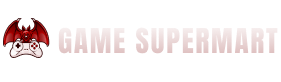







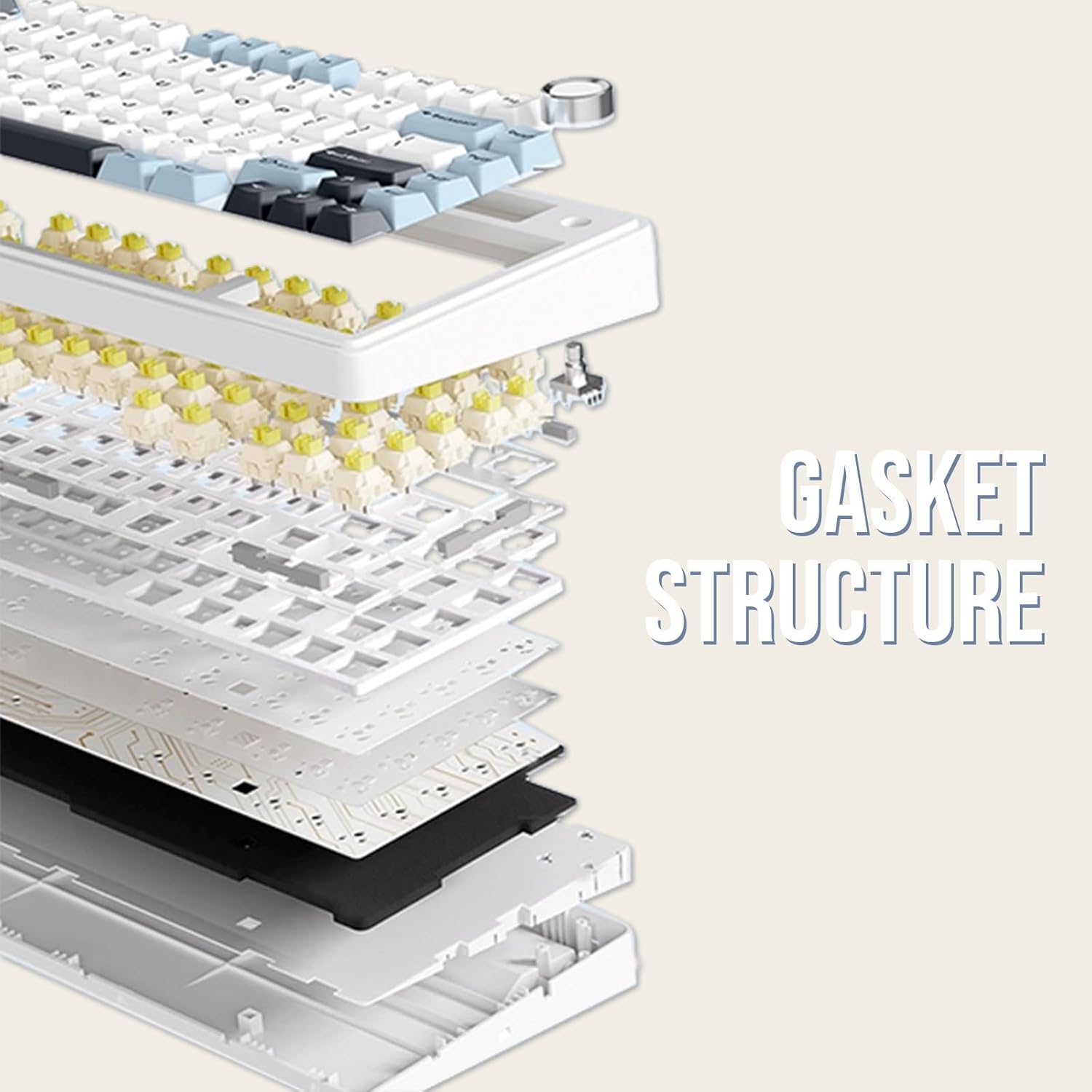
































Reviews
There are no reviews yet.