
Game Console 4k Upscaler,Upgrade Your Graphics Card in Real Time with …
$99.99
Price: $99.99
(as of Oct 31, 2024 08:56:56 UTC – Details)
Product Description


4K view pro is a device designed for gaming that converts the output of a 1080p device to 4k resolution, allowing you to upgrade your favourite games to 4K, which means a clearer, more detailed gaming experience. 4K resolution offers better fluidity, more detail and higher quality gameplay than traditional 1080p resolution. It’s compatible with a wide range of consoles, including Nintendo Switch,mClassic, PS4 (1080p), PS3 (1080p), Xbox One, Xbox 360 (1080p), Retrotink 5x and more. No matter which console you use, you can take your gaming resolution to the next level with the 4K View Pro, allowing you to enjoy clearer, more realistic games.
Attention must be paid to:Your TV requires 3860 * 2160/ 4K@60fps resolution,Only then can we use our 4K View Pro.
Special Note: This product does not support 2560*1440 display screen.
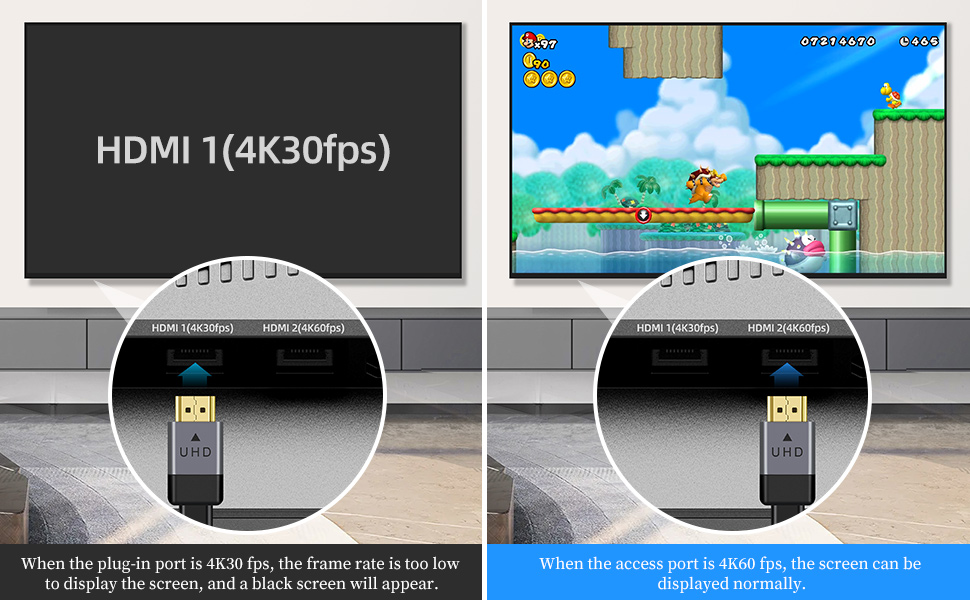
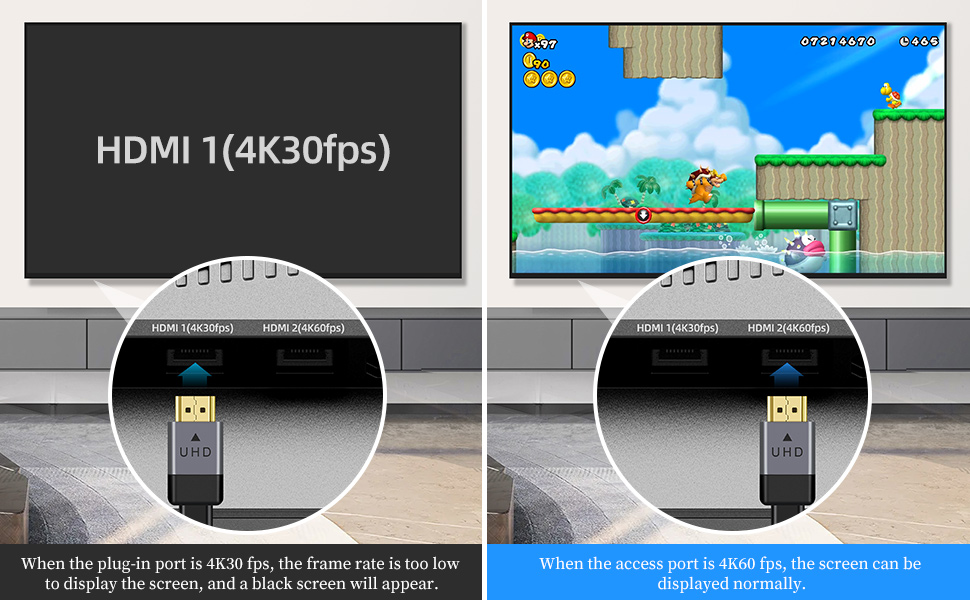
The monitor usually has two hdmi ports, HDMI1 and HDMI2, one of which may be 4K30 fps. When the plug-in port is 4K30 fps, the frame rate is too low to display the screen, and you will see a black screen and so on, so you need to change one of the access ports. Only when the access port is 4K60 fps, the screen can be displayed normally.


The 4k view pro delivers 4K HD output for a true-to-life gaming experience. Whether you are playing the latest games or reviewing the classics, you will be able to enjoy the 4K effect. In addition to converting higher resolutions, the 4k view pro also ensures that games run smoothly. It uses advanced 2K to 4K technology and there is no lag or frame rate drop during gameplay. This means you can enjoy a smoother gaming experience without suffering from image lag or sluggish operation.


With improved 1080P to 4K conversion technology, support for multiple devices, and no lag, the 4K View Pro can provide you with a better gaming experience.
1. 1080P to 4K Gaming Experience: 4K View Pro supports 4K resolution, which means the gaming effect will be clearer and more detailed. Compared with the traditional 1080p resolution, 4K resolution has a better gaming experience feeling and can present more details of the game.
2. Support for multiple devices: 4K View Pro supports a wide range of devices, including Nintendo Switch, PS4 (1080p), PS3 (1080p), Xbox One, Xbox 360 (1080p), Rerotink 5x, and more. No matter which 1080p console or device you own, you can connect and use it with this product.
3, No sense of latency: 4K View Pro is able to convert 1080p output devices to 4K in real time with reduced latency, reliable performance, and stable connection, ensuring that your gameplay will not be lagged or disconnected. Whether you are playing competitive games or enjoying single player games, you will be able to have a smooth gaming experience.
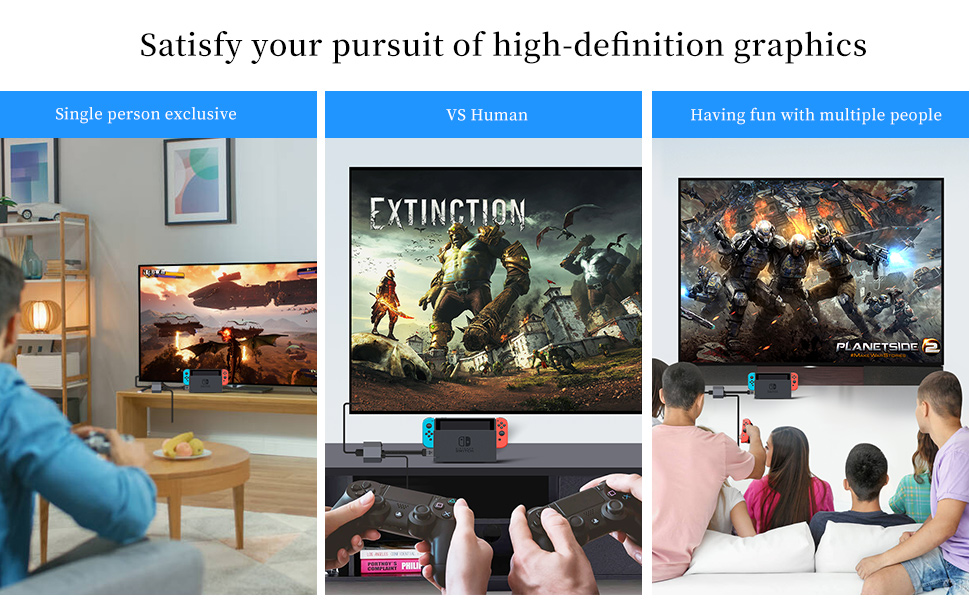
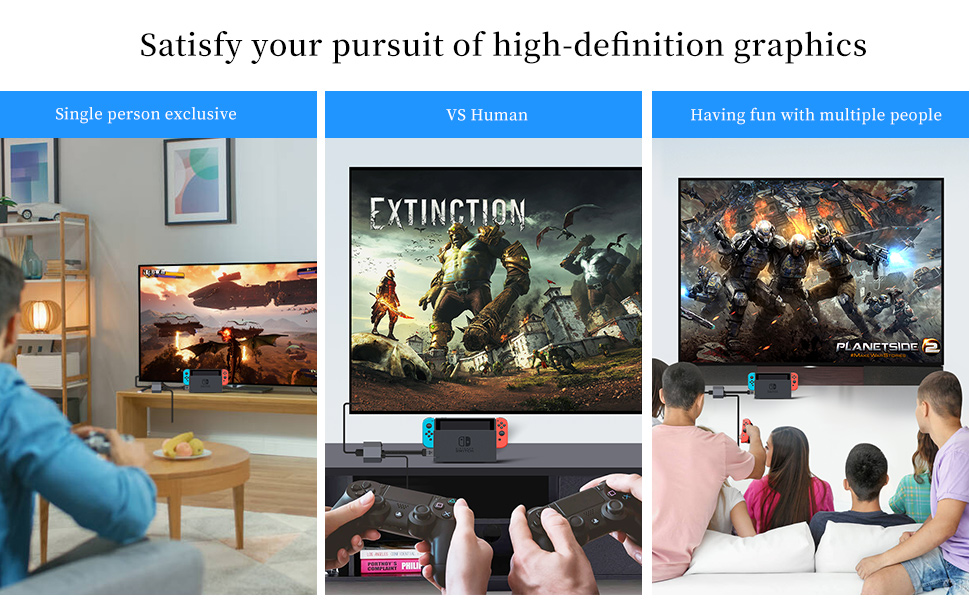
The 4k view Pro is a device designed to upgrade your gaming experience by upgrading your gaming images from 1080p to 4k. Whether you are playing solo, competing with others, or enjoying multiplayer games, this device will satisfy your quest for gaming visuals. With its advanced technology, you can immerse yourself in amazing games and enjoy a more realistic and detailed gaming experience. So whether you’re a casual gamer or a hardcore enthusiast, the 4K View Pro is perfect for enhancing your gaming experience.
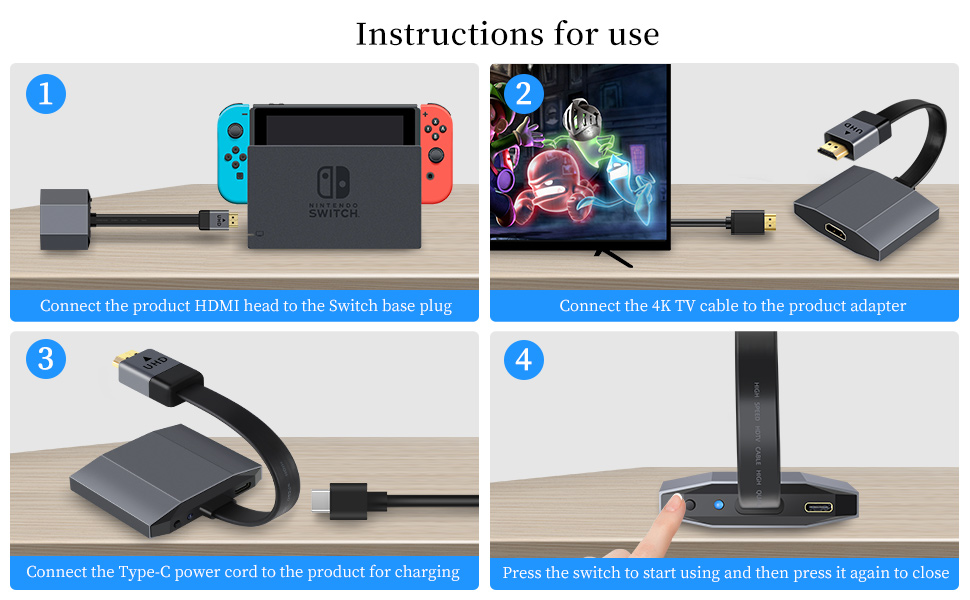
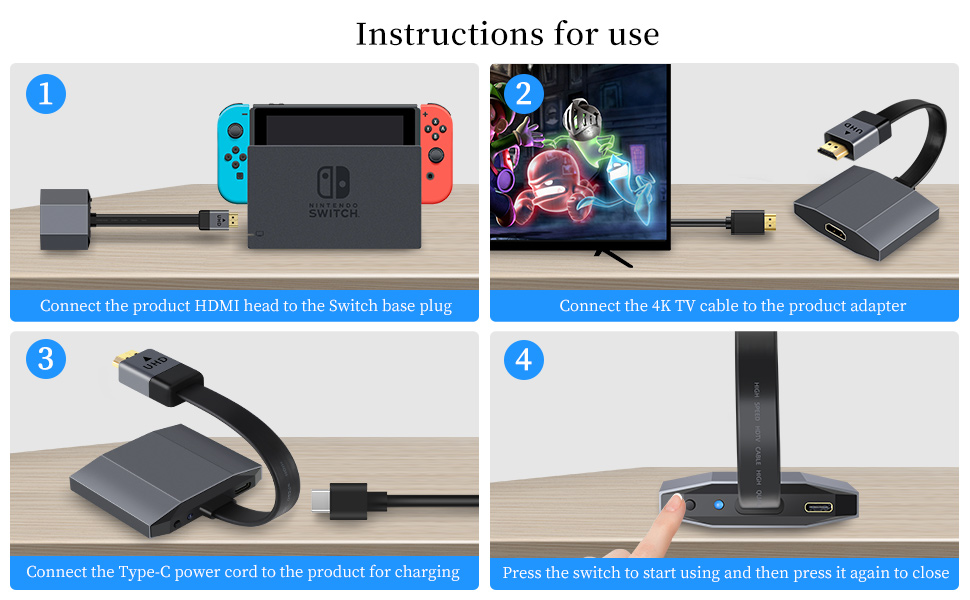


【Gaming Experience Upgrade】4K View Pro Upgrade the original 1920*1080P/2K graphics quality of the game console to 3860*2160P/4K,upgrading the 1080P output game console device directly to a 4K effect experience. Image sharpening, color processing,and depth of field using image processing technology makes images more detailed,clear,bright,and three-dimensional in color while increasing resolution.There is no latency or frame rate degradation in the process,thus enhancing your gaming experience.
【Powerful compatibility】4k no-latency converter for Nintendo Switch, mClassic, Original Xbox, PlayStation, GameCube, PS2, Wii, DreamCast, PS3, Xbox 360, Wii U, mClassic, RetroTink 5x and more! 1080p/2K game console devices. With 4K View Pro Upgrade, Enable original 1920*1080P/2K graphics quality of the game console to 3860*2160P/4K,Enable experienced players to enjoy the 4K effects brought by classic games more!
【4K No Latency Converter】4K View Pro Upgrade the original 1920*1080P/2K graphics quality of the game console to 3860*2160P/4K, you can find the perfect picture quality for your TV, games and needs. Experience 4K latency-free gaming quality for the most comfortable visual experience in your favourite games,Enable your 4K TV to play better gaming effects.
【Video game accessories】 HDMI Video Game Console 4K View Pro Upgrader Plug into the HDMI port on your gaming console, docking station, or Roku/Apple TV, and then connect the other end to your TV or monitor with an HDMI cable, and that’s it! The HDMI Game Console 4K Converter, Micro-USB cable and HDMI extension cable are included in the kit.
【How to Use】4k View Pro for 3860*2160P/4k @60fps TV screens only. The Video Game Upgrader is only compatible with 1080p/2K inputs and HDMI 2.0a or later cables (the original HDMI 1.4 cable that came with the Nintendo Switch or other console kits does not work with the 4KGP). You will need to use the HDMI extension cable included in our 4K View Pro kits.
【Born for gaming consoles】Our device works very simply, designed to enhance your 1080P gaming console device. Nowadays, most gaming consoles are 1080P. Without our device, even if you have a 4K TV, you in use Nintendo Switch, Original Xbox, PlayStation, GameCube, PS2, Wii, DreamCast, PS3, Xbox 360, Wii U, mClassic, RetroTink 5x, and more gaming console! A 4K TV can only display 2K effects, and using our 4K View Pro can allow your 4K TV to display better gaming effects.
【Note】If you get a black screen when turning on the Video Game Enhancer, please contact us, it may be an issue with the HDMI cable and we are fully capable of helping you resolve the issue.Special Note: 4k View Pro only works with 4k TV screens.
【Special Note 1】Monitors generally have two hdmi ports, HDMI1 and HDMI2, and one of them may be 4K30 fps. When the plug-in port is 4K30 fps, the frame rate is too low to display the picture, which will lead to black screen and so on, so you need to change an access port. Only when the access port is 4K60 fps, the screen can be displayed normally.
【Special Note 2】This product does not support 2560*1440 display screen. Plugging in the pre-activation of the machine may take 10-20 seconds, during which time the screen will display a black screen.


MAECENAS IACULIS
Vestibulum curae torquent diam diam commodo parturient penatibus nunc dui adipiscing convallis bulum parturient suspendisse parturient a.Parturient in parturient scelerisque nibh lectus quam a natoque adipiscing a vestibulum hendrerit et pharetra fames nunc natoque dui.
ADIPISCING CONVALLIS BULUM
- Vestibulum penatibus nunc dui adipiscing convallis bulum parturient suspendisse.
- Abitur parturient praesent lectus quam a natoque adipiscing a vestibulum hendre.
- Diam parturient dictumst parturient scelerisque nibh lectus.
Scelerisque adipiscing bibendum sem vestibulum et in a a a purus lectus faucibus lobortis tincidunt purus lectus nisl class eros.Condimentum a et ullamcorper dictumst mus et tristique elementum nam inceptos hac parturient scelerisque vestibulum amet elit ut volutpat.
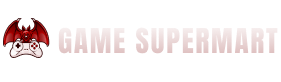






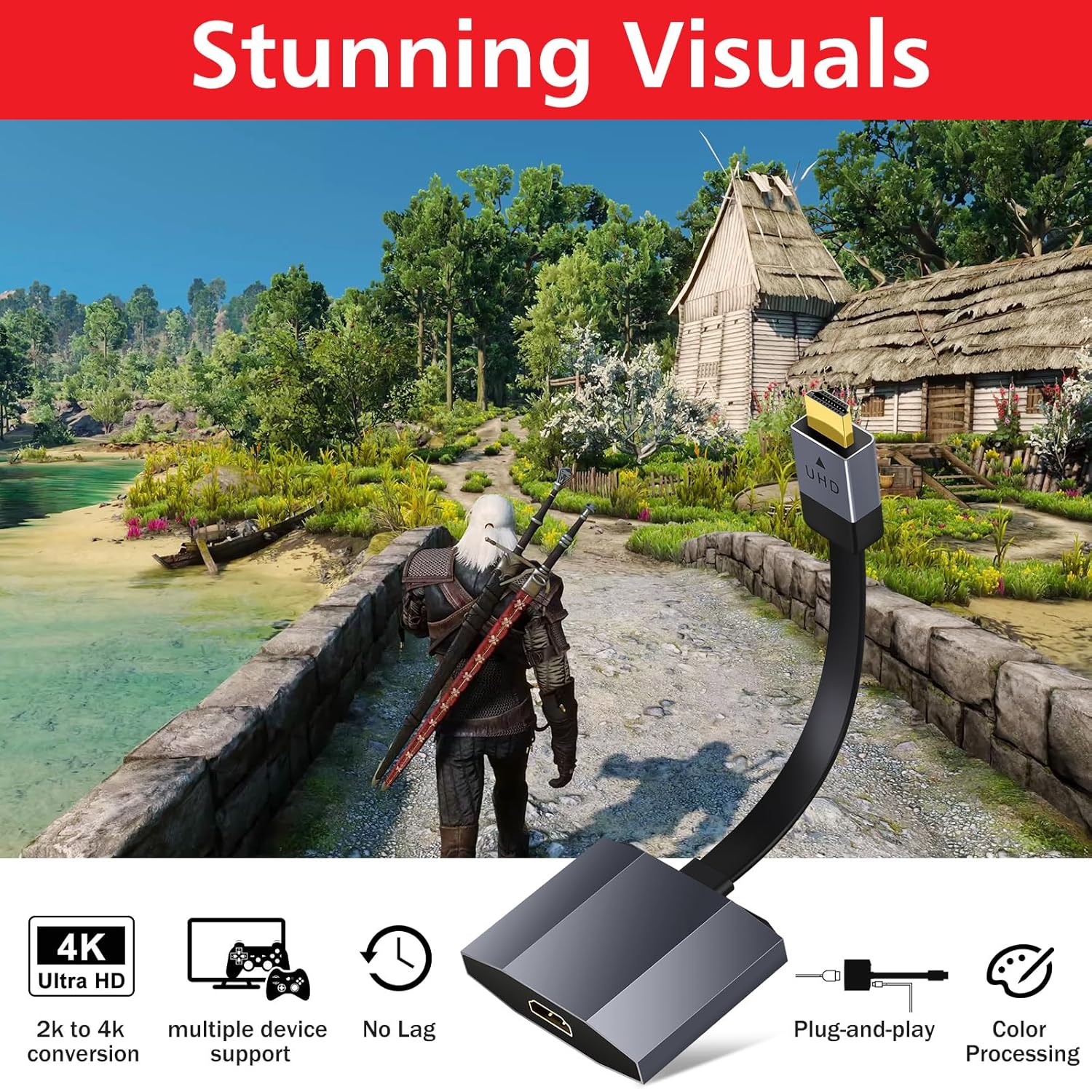









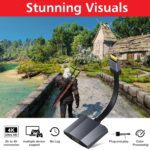






















Reviews
There are no reviews yet.