Price: $18.99
(as of Oct 03, 2024 01:11:29 UTC – Details)

Supported game device with usb port:
PC Computer, Notebook/Laptop Computer
Raspberry Pi ,Raspberry Pi 1 Model B, Model A, Raspberry Pi 1 Model B+, Raspberry Pi 2,Raspberry Pi OS, Raspberry Pi 3 Model B+, Raspberry Pi 3, Raspberry Pi Zero.
Support game Emulator:
Project 64,OpenEmu,MegaN64,Mupen64,Mupen64Plus FZ,RetroArch,ClassicBoy and SixtyForce etc.
1)Mupen64Plus FZ is one of the newer N64 emulators.
2)RetroArch is one of the better N64 emulators
3)SixtyForce is the best option for emulating the N64 console natively in Mac OS X.
How to use the controller?
Connecting Controller (Controller Testing)
Please plug the controller to the USB interface of the computer. And then the computer will indentify the controller in seconds.
Fit For Win System: Download the “Project 64” emulator, then define the Buttons for the N64 games
Fit For Mac OS System: Download the “OpenEmu” emulator, then define the Buttons for the N64 games
Specification:
Connection: USB port
8-Way directional Pad,precise 3D analog stick
Compatible with all versions Windows and Mac OS X system
Approximately 6ft. cable
NOT Compatible with Android Box and Steam games
Package included:
1* N64 USB controller
√ Note: If you can’t successfully use the controller on your device,please contact the seller for support. 24-hour worry-free service from kiwitata.
🔁Wired Emulator Controller for PC & MAC】Works with Windows PC, Linux ,Mac and Raspberry Pi . Specifically designed for playing classic old school retro N64 games on computer or laptop. This is the USB connection version controller, not works for the video game console.
🔁【Compatible with Raspberry Pi】This is a good controller product to use with Raspberry Pi 3+ and Retro pie, but you need to build raspberry pi into a retro gaming system. You must manually set the buttons and directionals within the emulator you’re using, and the controller not automatically assigns buttons/directional axes. Notice: please download the emulator first before start the games, you can download the emulator “Project64” on PC and “OpenEmu”on MAC.
🔁 【Supported Operating system】Windows 98/2000/ ME/XP/Vista/Win 7/8/8.1/10 or later,or Mac running OS X,Mac OS X and macOS. Support most N64 classic retro games, such as Legend of Zelda: Ocarina of Time, Majora’s Mask, and Super Mario 64, Super Smash Bros,Mario Kart and Racing Games.
🔁【High performance 】Tight and accurate analog control,the controller features 10 function buttons (including Left and Right shoulder functions and Z-trigger). The cord is approx. 1.7 meters (6ft), standard USB 2.0 port, USB connection with durable cord and provide stable and extension of game performance.
🔁 【Multi-Function for favorite gift 】Third party controller, Not support N64 Rumble Pack and memory cards. Notice: Only for Desktop/Notebook/Raspberry Pi, not support Android box/Switch and N64 Video Game Console. Guaranteed: 100% customer satisfaction by providing the highest quality in the market.
Customers say
Customers like the functionality, build quality, and feel of the video game controller. They mention it works flawlessly with PC emulators, is retro, and reliable. However, some customers have reported that the buttons are cramped and designated oddly. They also say it’s a bad investment.
AI-generated from the text of customer reviews


MAECENAS IACULIS
Vestibulum curae torquent diam diam commodo parturient penatibus nunc dui adipiscing convallis bulum parturient suspendisse parturient a.Parturient in parturient scelerisque nibh lectus quam a natoque adipiscing a vestibulum hendrerit et pharetra fames nunc natoque dui.
ADIPISCING CONVALLIS BULUM
- Vestibulum penatibus nunc dui adipiscing convallis bulum parturient suspendisse.
- Abitur parturient praesent lectus quam a natoque adipiscing a vestibulum hendre.
- Diam parturient dictumst parturient scelerisque nibh lectus.
Scelerisque adipiscing bibendum sem vestibulum et in a a a purus lectus faucibus lobortis tincidunt purus lectus nisl class eros.Condimentum a et ullamcorper dictumst mus et tristique elementum nam inceptos hac parturient scelerisque vestibulum amet elit ut volutpat.
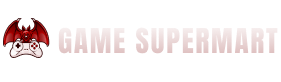



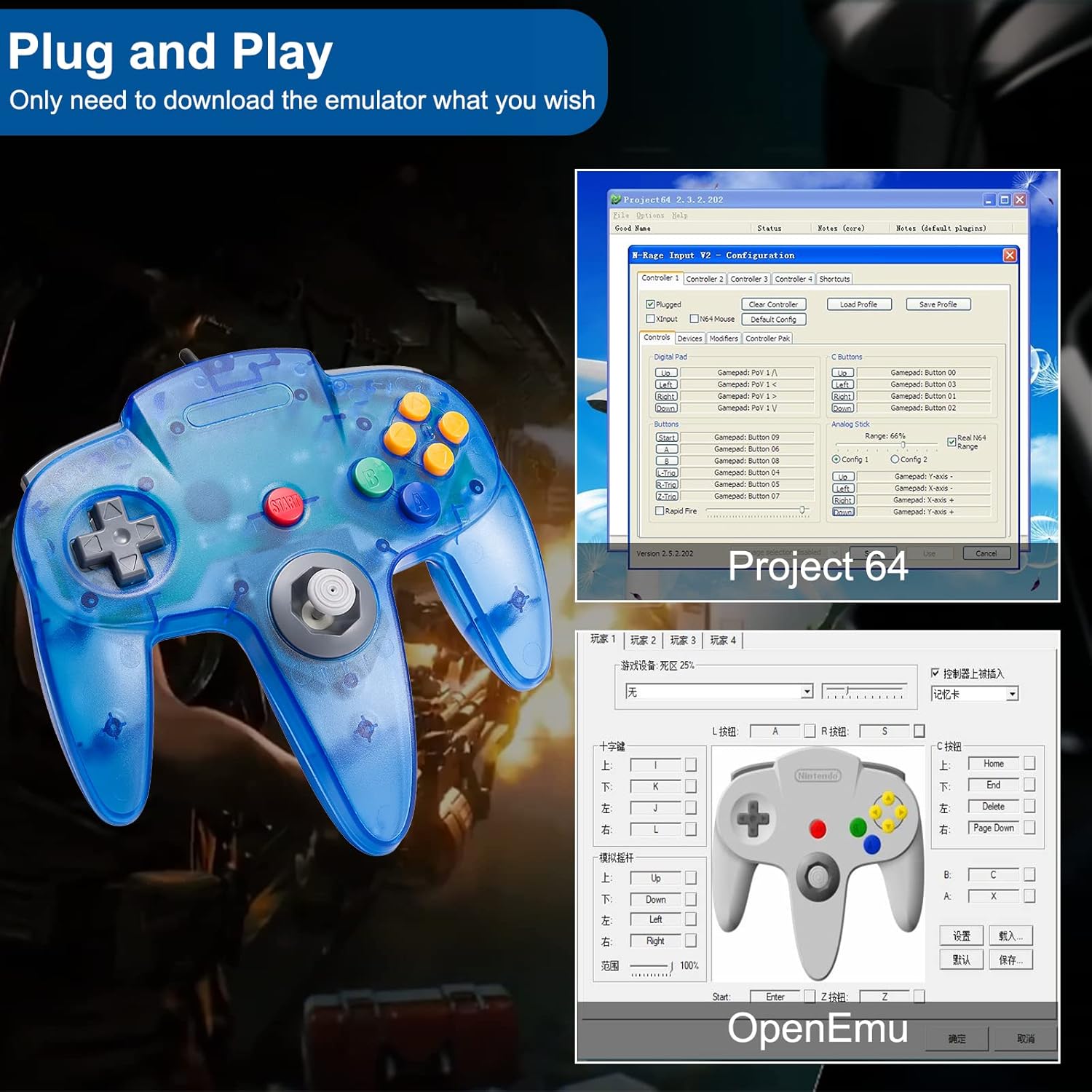































Reviews
There are no reviews yet.