USB 2.0 Audio Capture Card for Windows 10/8.1/8/7 and Mac OS 10.14-Aud…
$15.99
Price: $15.99
(as of Jan 30, 2025 23:56:00 UTC – Details)
Product Description




Product Introduction
– Support NTSC/PAL video format
– Support input Formats: record in DVD+/-R/RW, DVD+/-VR, and DVD-Video
– Audio input: Stereo audio(RCA)
– Support output Formats: DV, AVI, MPEG, WMV, VCD, DVD
portable and easy to store, plug &play


Warm tips
This product needs to be used in conjunction with audio capture software.The current length of the cable will work the best, so we don’t suggest to use USB extension cable, it will weaken current and sometimes cann’t offer enough power to run.Pls download the capture software from Audacityteam official website. And follow the use manual to install and set up the OBS software.If you use this on Mac, you don’t need to download any software or driver, you can follow those steps: Open “Application” find “QuickTime player”; then select “File” – “New Movie Recording”; last set the setting to “AV TO USB2.0”.Please make sure the cable is suitable for the connector of your audio device.


Installation steps
Step1: Install Audacity and LAME MP3 Encoder The software can be downloaded from audacityteam.org/download.
LAME is a library that allows some programs to encode MP3 files.
LAME is free, but in some countries users may need to pay a license fee in order to legally encode MP3 files.
For Windows OS Users:a. First, install \windows V2.1.2\Audacity v2.1.2.exeb. Then, install \windows_V2.1.2\Plug-Ins\Lame_v3.99.3.exeFor Mac OS Users:a. First, install \Mac_OS_v2.1.2\Audacity_v2.1.2.dmgb. Then, install \Mac_OS_v2.1.2\Plug-Ins\Lame_Litrary_v3.98.2.dmgNote: Install Audacity as main application software; and you may install LAME MP3 encoder based on your own personal needs.


Installation steps
Step 2:
Hardware Installation – Connect your analog audio source to audio input jack of this AV202.


Installation steps
Step 3:
Plug the USB end of AV202 into Computer’s available USB Port, and make sure your computer does recognize the AV202. (Refer to section of “Hardware Installation”)


Installation steps
Step 4:
Run the Audacity Software for Capturing, Editing your desired music.


Installation steps
Step 5:
Transfer the digital audio files to your device.






USB audio grabber with 3.5mm and R/L audio connector input via usb port to pc, record audio into computer and convert into MP3/WAV.
Audio capture card, Plug and play, no extra power supply. Support Windows 10 / 8.1 / 8 / 7 / Vista / XP and Mac OS 10.7-10.14. (Not support Mac OS10.15). Notice:Audacity can be installed on Raspberry Pi 3B.
Coming with professional audio capture/converting software ( Audacity) and online updating. Pls download from Audacityteam.org/download.
This usb audio digitizer(audio converter) make user easily record live audio or transfer analog to be digital formats such as MP3, WAV. User can save&listen music on MP3 player, computer, portable CD player, or car stereo or home stereo system.
To record and convert classic vinly turntable LP or cassette tape music audio to be MP3/WAV digital formats.Convert cassette tape to cd.Note:If you have a standalone turntable but no amplifier or pre-amp, you may want to consider the Behringer UFO202 or the ART USBPhonoPlus. These devices contain a built-in phono pre-amp and connect to your computer through a USB port. They can also be used to connect line level devices such as a cassette deck.
Customers say
Customers find the TV tuner card easy to use and setup. They say it works well, is plug-and-play, and allows digital capture of analog audio recordings. Many consider it a good value for the money. However, opinions differ on the sound quality.
AI-generated from the text of customer reviews


MAECENAS IACULIS
Vestibulum curae torquent diam diam commodo parturient penatibus nunc dui adipiscing convallis bulum parturient suspendisse parturient a.Parturient in parturient scelerisque nibh lectus quam a natoque adipiscing a vestibulum hendrerit et pharetra fames nunc natoque dui.
ADIPISCING CONVALLIS BULUM
- Vestibulum penatibus nunc dui adipiscing convallis bulum parturient suspendisse.
- Abitur parturient praesent lectus quam a natoque adipiscing a vestibulum hendre.
- Diam parturient dictumst parturient scelerisque nibh lectus.
Scelerisque adipiscing bibendum sem vestibulum et in a a a purus lectus faucibus lobortis tincidunt purus lectus nisl class eros.Condimentum a et ullamcorper dictumst mus et tristique elementum nam inceptos hac parturient scelerisque vestibulum amet elit ut volutpat.
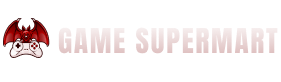

























Reviews
There are no reviews yet.