
| Zapbox 4 | Next-gen iPhone VR Headset with 2 Motion Controllers, Fre…
$99.99 Original price was: $99.99.$49.99Current price is: $49.99.
Price: $99.99 - $49.99
(as of Jan 31, 2025 19:59:25 UTC – Details)
Product Description
The video showcases the product in use.The video guides you through product setup.The video compares multiple products.The video shows the product being unpacked.
Next Generation iPhone VR and MR Headset
Meet Zapbox
Give your iPhone a Virtual Reality and Mixed Reality makeover! Secure your device in the lightweight, comfortable headset and experience a whole new way to interact with the Zapbox motion controllers.
We’ve always been firm believers that phone-based headsets could be capable of so much more than simple 360-degree content. Zapbox is the result of years of continuous development of both hardware and software to bring that dream to life.
Welcome to Zapbox!
Reinvented Design for Unique Experiences 
Immersion without Isolation
Lightweight and Comfortable Headset
The Zapbox headset is lightweight, with comfortable padding at the front and back, and a ratchet system to easily adjust the size of the headband for a perfect fit. The adjustable phone grips securely fit all iPhone models (including most cases).
The open design means content appears to float directly in the world without any visible edges. It’s truly magical for Mixed Reality, and for Virtual Reality offers great immersion but with the comfort and safety of real-world awareness.

A New Way to Interact
Two Zapbox Motion Controllers
The Zapbox Motion Controllers offer full positional tracking thanks to the advanced Zapbox software. Containing precision motion sensors and 6 additional inputs, they bring fully-featured VR controllers to phone headsets for the first time.
2x AAA batteries are required for each controller.
More Content Possibilities than Other Phone Headsets
The video showcases the product in use.The video guides you through product setup.The video compares multiple products.The video shows the product being unpacked.
First Time on Phone Headset
Paint in 3D with Open Brush
Open Brush, a fully-featured 3D VR and MR painting app, comes to a phone headset for the first time thanks to the unique features of Zapbox.
In the right hands it’s possible to create beautiful works of art, but if all you want to do is write your name in 3D with a fancy neon pulse effect, that’s fine too!
The video showcases the product in use.The video guides you through product setup.The video compares multiple products.The video shows the product being unpacked.
Free and Exclusive Apps
Zapbox Exclusive Apps
Play games, view your photos and videos (including spatial videos) on a giant floating screen, explore 3D models and experience other exclusive spatial apps, only on Zapbox. Built specifically to take advantage of the unique Zapbox hardware including full support for the Zapbox controllers.
The video showcases the product in use.The video guides you through product setup.The video compares multiple products.The video shows the product being unpacked.
Next-level WebXR Experiences
Zapbox Browser
Zapbox Browser raises the bar for web-based experiences on phone headsets. No longer limited to basic 360-degree content, Zapbox Browser offers positional tracking and full controller support, along with the same low-latency camera passthrough as the dedicated Zapbox apps.
Fully-featured WebXR content built for dedicated VR headsets can now be enjoyed on a phone headset for the first time with Zapbox.

Supports Existing Phone VR Apps
Other Phone VR Apps
Other third-party VR apps (which often feature basic 360-degree content) can be used with the Zapbox headset too – you can find a large selection by searching for “VR” in the App Store.
These apps won’t support the Zapbox controllers but you can look around and tap the screen to interact.
The open design of the Zapbox headset makes these experiences feel more comfortable and social than with enclosed headsets.
The video showcases the product in use.The video guides you through product setup.The video compares multiple products.The video shows the product being unpacked.
Fully-featured PC VR with Controllers
Stream PC VR with Zapbox Link
The free Zapbox Link app allows you to stream PC VR content from Steam VR on your PC straight to Zapbox. PC VR streaming requires a Windows PC with an NVIDIA GPU, GTX 1060 or later.
The Zapbox controllers are treated as Meta Quest controllers on the PC, which means a wide range of PC VR content can be used with Zapbox. From free apps like VRChat, The Lab, and Google Earth to AAA games like Half Life: Alyx, Zapbox makes trying out PC VR more affordable than ever before!
What’s the FOV of the headset?
The horizontal FOV is similar to most phone headsets at around 100 degrees. This offers a good balance between the size of the content and the clarity of the image.
Are the apps still actively supported?
Absolutely, we’ll be continuing to deliver improvements to the existing apps and adding more unique content for Zapbox into 2025 and beyond.
Can the lenses be moved?
The front section of the headset can slide in and out, allowing it to be worn over glasses.
The distance between the lenses is fixed at 64mm – this ensures content is always perfectly aligned and offers clear vision for most adults and children (8+).
Can I develop my own content?
Zapbox is a great headset for developers. You can choose between our Unity XR Plugin for developing native iOS apps, or building for WebXR that will allow you to publish once on the web and support both Zapbox and full-featured dedicated headsets.
What about Android phones?
We’re working to bring the full set of Zapbox features and apps to Android phones in 2025.
For now, you can still use the Zapbox headset with existing VR apps on Android and tap the screen to interact. The open design works great for those apps.
Simple Setup and Friendly Support
It’s really easy to get started with Zapbox – there’s no account setup or sign in needed. Simply download a Zapbox app from the App Store and follow the instructions to connect the controllers, and you’re good to go. Don’t forget to place the world markers found in the inner box, and note that Zapbox works best in bright indoor environments.
See the Quick Start guide (scan the QR code in the box) or watch the unboxing and setup video on this page for more helpful hints and tips on how to get the most out of your Zapbox. If you need any more help then our friendly Zapbox team in the UK are on hand to answer your questions, we’ll get back to you within 24 hours.
Happy Zapboxing!
Next Generation VR and MR Headset for iPhone – Zapbox hardware and software have been designed from the ground up to change what’s possible with a phone-based headset. Features that previously were only available with much more expensive dedicated headsets are now possible using your iPhone and Zapbox.
Designed for Modern iPhones – Zapbox supports all recent iPhone models (iPhone 11, 12, 13, 14, 15, 16) and all size variations (Standard, Mini, Plus, Pro, Pro Max). Android phones are not currently supported by the Zapbox apps.
Two Zapbox Motion Controllers Included – With full positional tracking allowing you to reach out and interact with content in a really physical and tangible way. Each controller requires 2xAAA batteries (not included).
Lightweight Headset with Unique Open Design – The unique lens design delivers a smooth transition between a view of your content and the real world. It can also be used over glasses.
Adjustable Size Headband – Use the ratchet at the back to adjust the size of the headband. Please note the elastic top strap consits of two velcro parts to allow adjusting the length. The cushioned back pad is also attached with velcro so it can be easily removed if required for a more comfortable fit.
Enjoy 3D painting with Open Brush – A fully-featured 3D painting app for PC VR and standalone headsets comes to iPhone for the first time thanks to Zapbox.
More Free and Exclusive Content – Alongside Open Brush, explore our other fun, free, apps available on the App Store that have all been built exclusively for Zapbox.
Stream PC VR Content with Full Controller Support – Explore the wide variety of content available in the PC VR content ecosystem such as Google Earth and Half Life: Alyx. PC VR Streaming requires a Windows gaming PC with an NVIDIA GPU (GTX 1060 or later).
Free WebXR Browser – Web-based headset experiences, with full controller support for the first time on a phone headsest.
Compatible with All iPhone VR Apps – Basic 360-degree video viewers and other simple phone-based VR content will work with Zapbox too.


MAECENAS IACULIS
Vestibulum curae torquent diam diam commodo parturient penatibus nunc dui adipiscing convallis bulum parturient suspendisse parturient a.Parturient in parturient scelerisque nibh lectus quam a natoque adipiscing a vestibulum hendrerit et pharetra fames nunc natoque dui.
ADIPISCING CONVALLIS BULUM
- Vestibulum penatibus nunc dui adipiscing convallis bulum parturient suspendisse.
- Abitur parturient praesent lectus quam a natoque adipiscing a vestibulum hendre.
- Diam parturient dictumst parturient scelerisque nibh lectus.
Scelerisque adipiscing bibendum sem vestibulum et in a a a purus lectus faucibus lobortis tincidunt purus lectus nisl class eros.Condimentum a et ullamcorper dictumst mus et tristique elementum nam inceptos hac parturient scelerisque vestibulum amet elit ut volutpat.
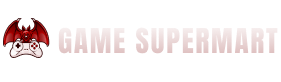























Reviews
There are no reviews yet.