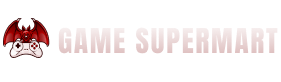Roto VR hands-on: make your chair rotate in VR!


On my last day at CES, I tried the Roto VR Explorer chair. It’s been an interesting experience, not without some flaws, but certainly one worth telling. So keep reading to discover this VR accessory!
(Usual reminder: this article is a hands-on impression because I just had a few minutes with the product and it is not enough for an exhaustive review. So consider everything written here with a grain of salt)
Roto VR
Roto VR is a company making chairs for virtual reality. Its product at first look may seem just a fancy swivel chair, but it has an interesting feature: it can rotate automatically to make your VR experience more comfortable. The Roto VR chair comes with a tracking puck that you have to install on the headset and that has the purpose of tracking the rotation of your head. Then when you are on the chair, whenever you rotate your head, the chair rotates itself to accommodate for your head rotation. So if you rotate your head 45° on the left, the chair rotates 45° on the left, so that in the end your whole body has the desired rotation.

This simple interaction has its advantages. The most important of them, which is also confirmed by a few reviews (like this one on Android Central), is that it removes the motion sickness caused by smooth rotations. Since you initiate the rotational movement by rotating your head, and then the chair physically moves your whole body, the brain tolerates much better rotations in VR. So navigating VR spaces with this chair is better than by using the thumbsticks on your controllers. Then there is the fact that it offers a much more comfortable experience in VR than a standard swivel chair because you don’t have to physically rotate your body yourself by using your feet, but the chair makes the movement by itself, and this is more relaxing for long VR sessions.

One very interesting use case that the company is proposing is also the one of productivity. Imagine that you have a set of big virtual monitors all around you. How can you properly interact with all of them? Of course with Roto VR: if you have a small table attached to your chair with a Bluetooth keyboard on it, you can just look at one of the monitors to have the whole body rotated towards it so that you can work on that station. You can easily switch from one virtual display to the other, having always the keyboard comfortably in front of you. Roto VR is proposing exactly that with its Pro Desktop upgrade set, as you can see from this short video below.
Price and availability
The Roto VR Explorer chair is available on its website for €963,95. The Pro Seat add-on that makes the chair more comfortable can be preordered for circa €360, while further add-ons to customize the chair, including the one to work on it with the keyboard in front of it, will be available in the second half of 2025 for a price around 200€.
Hands-on Roto VR Explorer Pro

I was very curious to try Roto VR and the people of the company were very kind to make me have 10 minutes on it, notwithstanding I did not have a booking (thanks Vicky!). The chair they made me try was the Roto VR Explorer Pro, which felt pretty comfortable to be on. The onboarding was very easy because I had just to sit down on the chair and wear the headset (with the puck installed on it) and everything was just working out of the box. The demo I could try was Ironman VR on Quest 3: there was a sort of open world, and I could use my hands to fly. Using Roto VR, I could look in any direction while I was flying and the chair automatically pointed my body in that direction. In my short test, I had some sort of mixed feelings about this mechanic.
I have to say that it was enjoyable when I had a clear intention to go in the direction I was looking at. If I wanted to go to the left, I just rotated my head, and I could find my whole body going to the left so that in a few instances I could just face the direction I wanted to go. My body was constantly aligning with my head, so for most of my time I didn’t have the neck rotated, with much more comfort for the muscles on the neck itself. When I was just chilling out in that space and slowly navigating the environment, using the Roto VR was very comfortable, it was like having an autopilot making my experience better. And for what concerns motion sickness, I’ve now very strong VR legs so I can’t feel it anymore, but I could any way perceive that the chair was making my experience in VR more comfortable. I’ve appreciated all these sides of Roto VR Explorer.
But when I tried to do something different from the chilling slow navigation of the space, the chair also showed its problems. First of all, Roto VR always assumes that I want to rotate in the direction I am looking at, but this is not always the case. Sometimes, when I was flying as Ironman, I wanted just to look at the landscape in all directions, and I found it annoying that the chair was always rotating to follow my head. Just to make you understand: imagine the scenario where you have to cross the street in VR. You want to go forward, but you keep looking left and right to make sure that there are not any cars incoming. In this case, you don’t want the VR experience to react to your head rotation, because you are just looking around, while you want to go forward. But Roto VR can not read into your brain, and it always assumes that you want to face the direction you are looking at, and sometimes this becomes annoying.
The chair also reacts with a bit of lag, so after you rotate your head, it needs a bit of time before detecting the movement and starting its automatic rotation. But when it performs the movement, it can be powerful. I’ve tried to stress the machine, and instead of just gently going to the left, then slowly rotating towards the right, and so on, I’ve started moving with some quick action: I went quickly on the right, then immediately on the left, and so on. The chair reacted to all my movements, but the experience became pretty uncomfortable. Especially quick left-right-left movements didn’t feel very good, and the abrupt change in rotation directions of the chair made my body feel like I was riding a bull on a rodeo. I ended my demo feeling neck strain because of this.
Final considerations
I think that Roto VR is a product that develops an interesting idea in VR: making navigation in virtual worlds more comfortable by making the chair automatically rotate your body depending on the direction you want to go. When it works, the chair is amazing and can make you go around in VR feeling more relaxed. This especially happens in VR places where you can just chill out and roam around. But if you want to go for more hectic VR experiences, it can become less comfortable.
I think the whole experience needs more polish: the fact that every rotation of my head is perceived as a command to the chair is an issue to me because it’s pretty normal for me to rotate the head just to look around. This is the good old “Mida’s Touch Problem” in action. Furthermore, the chair should have less lag from when I rotate my head to when my whole body rotates, but should at the same time filter more the signals so that it doesn’t perform abrupt left-right rotations that can be uncomfortable. I think at the moment Roto VR Explorer requires that you adapt a bit your play style so that it suits its way of working. Which may or may be not something that you want.
In general, I’ll keep my eyes on this product to investigate its evolution. And I’m still intrigued by its productivity use case…
Disclaimer: this blog contains advertisement and affiliate links to sustain itself. If you click on an affiliate link, I’ll be very happy because I’ll earn a small commission on your purchase. You can find my boring full disclosure here.
Related